Keywords are the big buzzword when it comes to SEO, but I’ve found that they confuse more people than help! Many people think that using keywords are the main way to rank well on Google, and then they keyword stuff (or, use the keyword way too many times in a post) and it hurts their ranking. So this is how to use keywords for SEO optimization so you can stop stressing about them!
How do you search for keywords?
There are SO many ways to search for keywords, some free and some you have to pay for. You can simply type phrases in the bar in Google or Pinterest to see what other people are searching for on the topic, or you can get more high tech with some other options. One free option is to use Google Adwords’ Keyword Planner, and you can use the keyword feature to see some of the top keywords and what the search volume is.
One of my favorite options to find keywords is to use your Google Search Console account (pictured above). If you don’t have one yet, sign up for it today! Google Search Console lets you see what keywords are already driving traffic to your website and how many people are searching those keywords. You might find that people are searching for keywords similar to posts you’ve already written, so you can write a new post to target those exact keywords.
If you’re able to invest in some paid options, there are some great ones out there! There’s Keysearch, Ahrefs, SEMrush, and more. There are pros and cons to each, so read some reviews and make sure the planner has the exact tools you want before purchasing a plan.
What’s a good keyword?
There aren’t really “good” keywords and “bad” keyword, but I recommend using long tail keywords in most cases. Long tail keywords are just keywords that are a few words or short phrases and they are more specific . So instead of “interior designer,” a long tail keyword would be “luxury interior designer in Philadelphia.”
Long tail keywords are good because they are a way to reach your ideal clients, and there’s less competition for those keywords. Several different kinds of people might be searching for “interior designer,” but by niching down to an area and using words that describe your clients, you’ll be reaching who you actually want to work with. If “interior designer” is your keyword, you could be reaching people all across the country with variety of wants and budgets, and there’s more competition for that keyword. So using a long tail keyword will help you attract your ideal clients.
To choose some “good” keywords, make a list of words that describe your business, words that describe the type of clients you want to work with, and words you think your ideal clients would be searching for. Then use some of the keyword tools I mentioned above to come up with long tail keywords that have good search volume!
What’s the difference between a keyword and an alt tag?
So a keyword is what you put within a page or post to let Google know what they are about so they can show them on Google when people search for that keyword. An alt tag, or alternative text, is similar, but it’s with images. Google can’t read images, so the text that you put to describe the image lets Google (and people with impaired vision) know what the image is about. Google uses the alt tag to rank pictures in Google Images, and Pinterest pulls the alt tag as the pin description when someone pins an image from your site.
It’s helpful to use good keywords in your alt tag, but you should focus on writing a good, short description instead of keyword stuffing. Describe each individual photo instead of using the same alt tag for every single image, even if they are similar. So for a picture of a bride and groom dancing at their reception, you could describe it as “bride and groom dancing at wedding reception in [venue].” It describes what is happening in the image and uses keywords about the location. Using broad alt tags like “first dance” or “wedding reception” won’t tell Google and visually impaired people what is actually happening in the photo.
Where do you put keywords in a post?
Before I say anything else, make sure you don’t keyword stuff and don’t write like a robot! Write quality content and work in keywords where it makes sense. Make sure you write for your audience before you worry about keywords.
That being said, keywords are helpful to ranking well on Google and letting your audience know what your post is about. It’s helpful to put the keyword within the first paragraph of a post, in a heading, and once or twice more within a post. Make sure you use keyword alternatives; Google will know that the phrases mean the same thing, even if your SEO plugin like Yoast doesn’t recognize it. So instead of repeating “travel itinerary for Greece” a few times, switch it up with alternatives like “itinerary for visiting Greece” or “Greece itinerary planning.”
Even if you can’t follow that keyword formula, don’t worry about it! Just because your keyword isn’t in a header or you can only work in your keyword once in a post, that’s fine! Google isn’t going to penalize you or anything, and they do care more about quality content that your audience likes than how many times you can fit a keyword in.
So that’s how to use keywords for SEO so you can write posts without stressing out! Don’t keyword stuff or write like a robot; just use good quality, long tail keywords and write for your audience, and you will do fine!
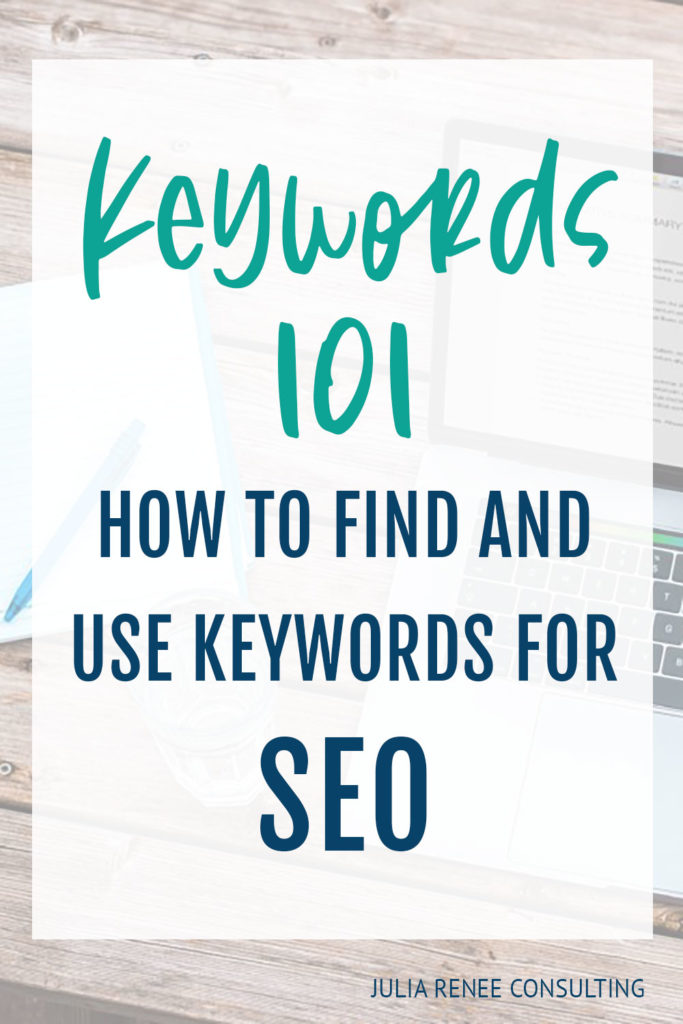
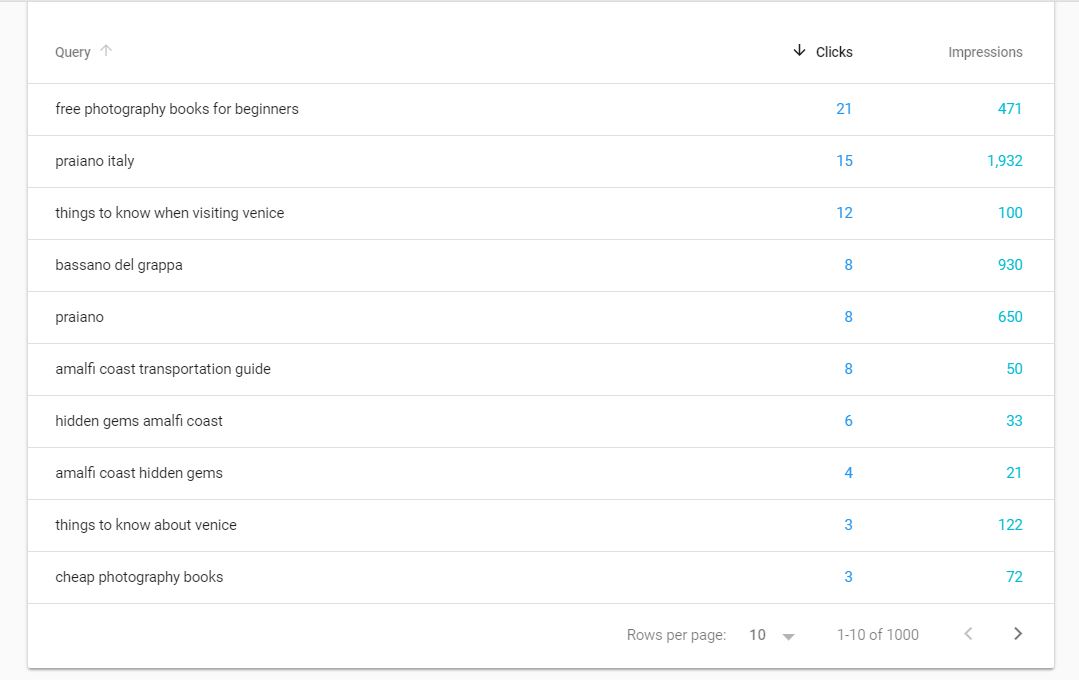

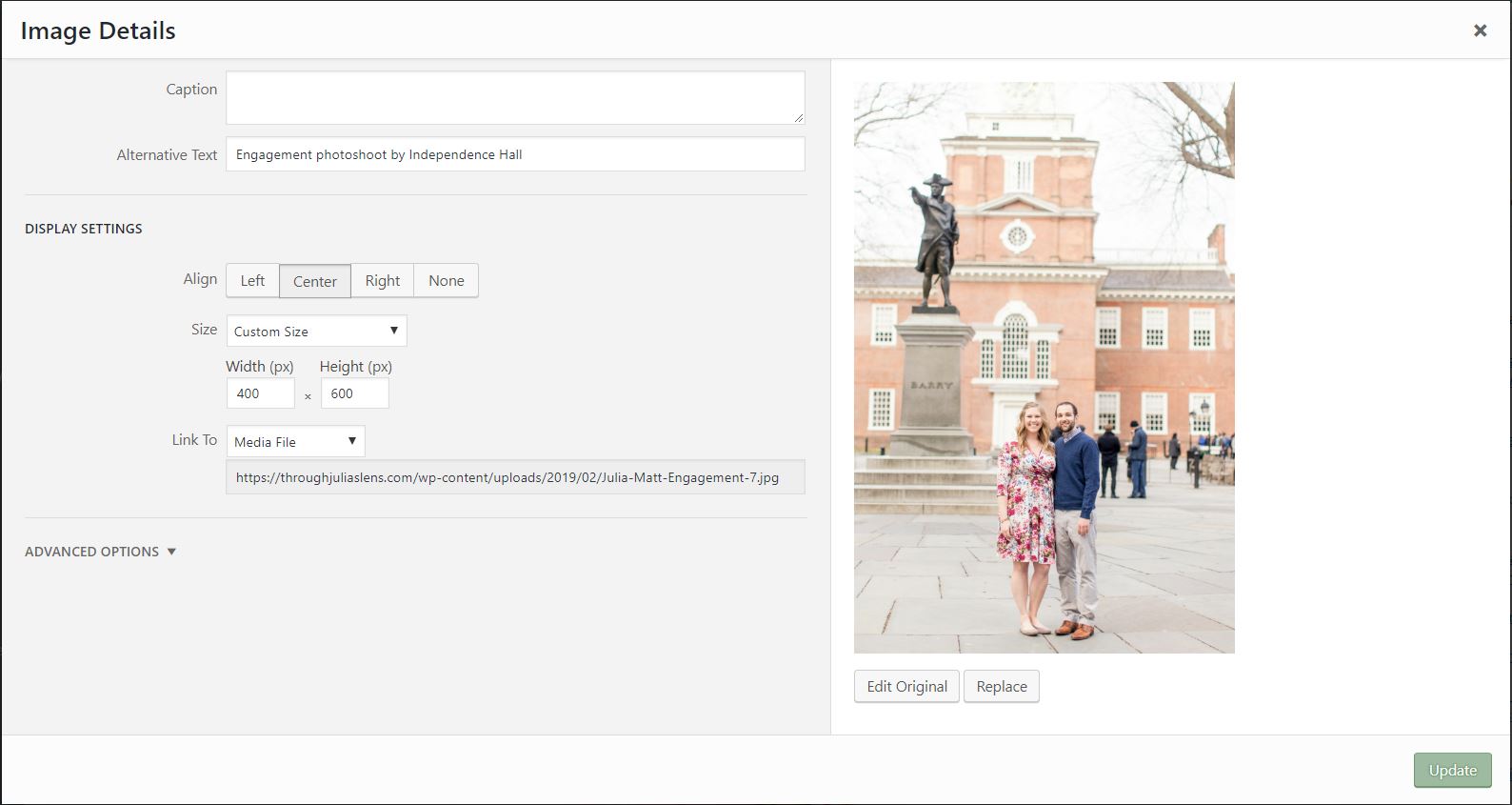

Really helpful post. Wish you could use a larger typeface and darker type for your copy. It would make it easier to read. I’m such a novice when it comes to SEO. Looking forward to your seminar next week in Philadelphia.
Thank you, I’m looking forward to it!
This is so helpful and easy to understand. It explains really well the basic SEO terms and concepts we should all know and use…but sometimes don’t!
I’m glad it helps! 🙂
That’s really informative post. I appreciate your skills. Thanks for sharing.
Thank you!