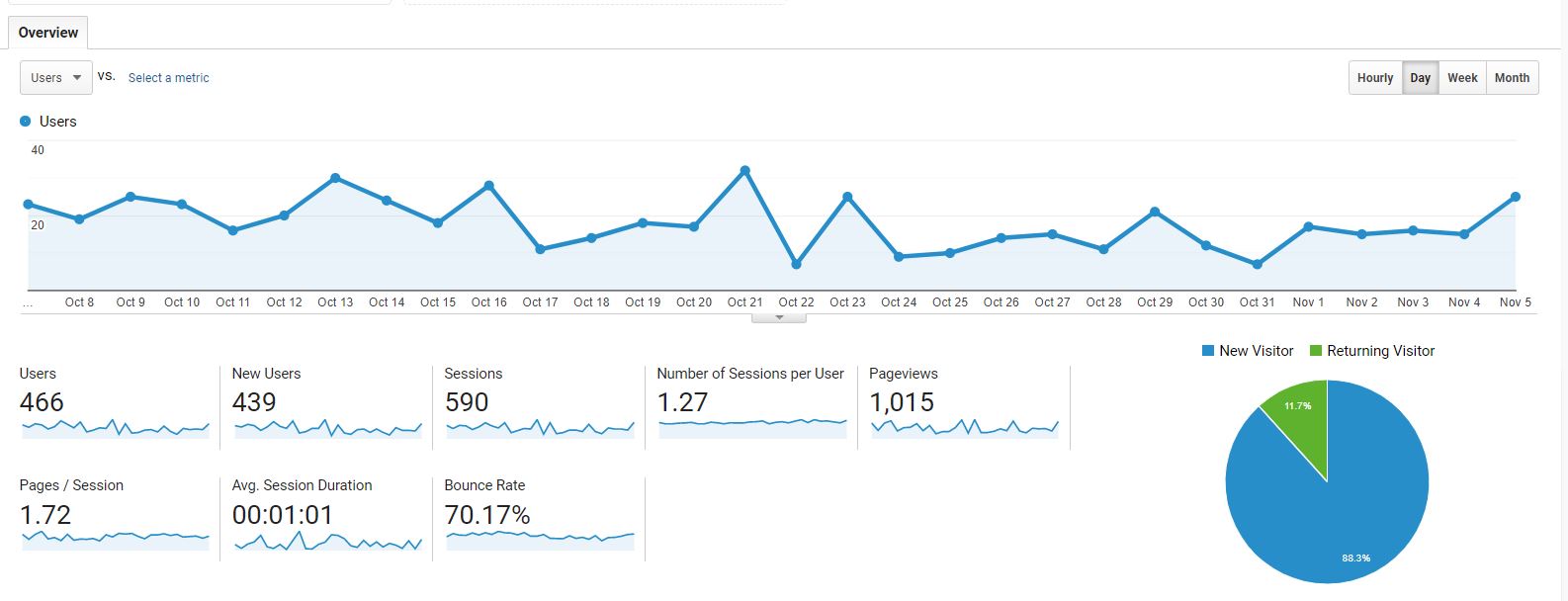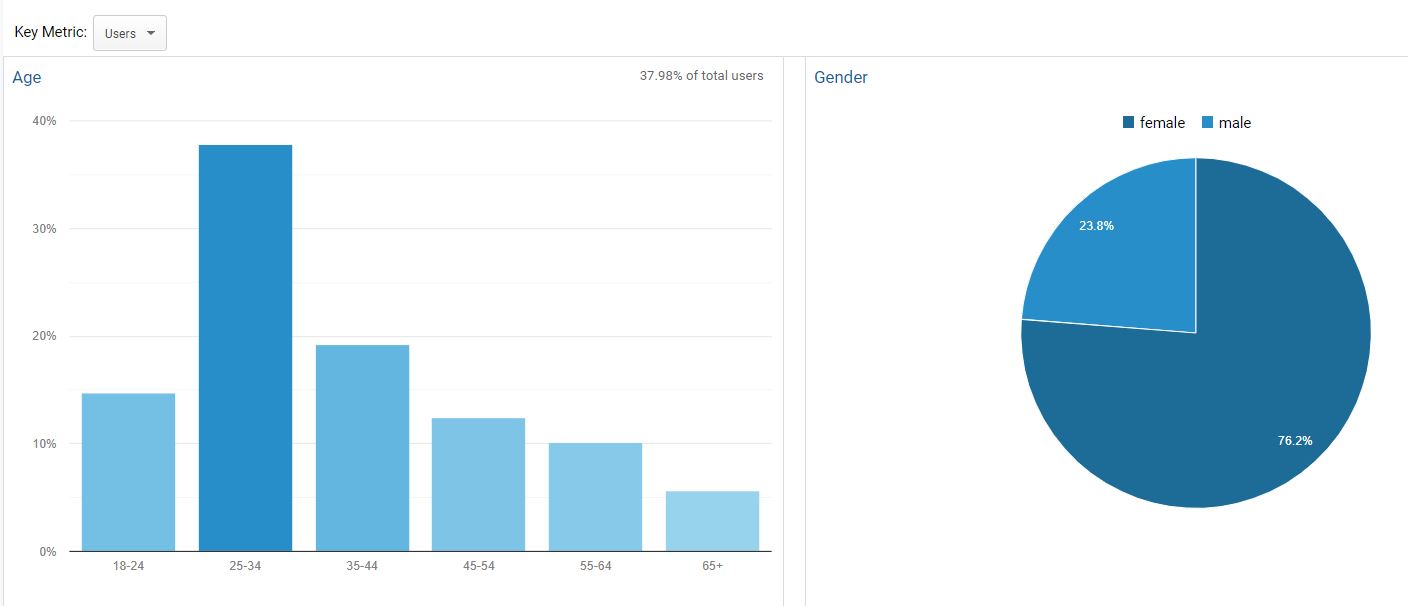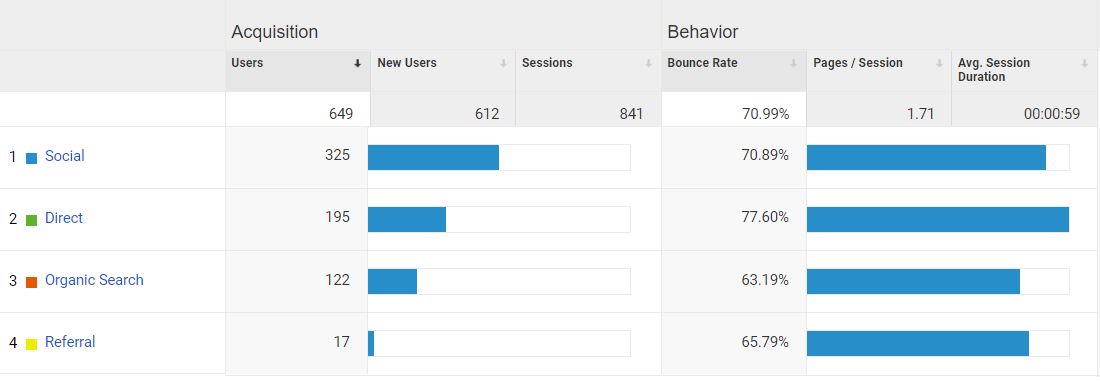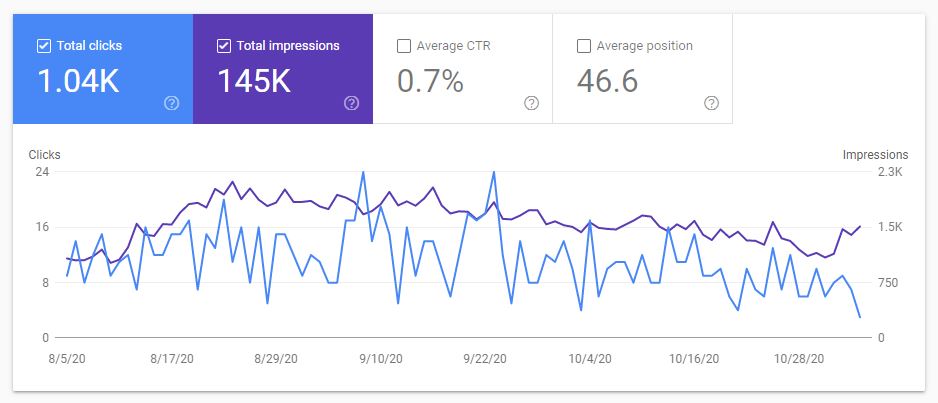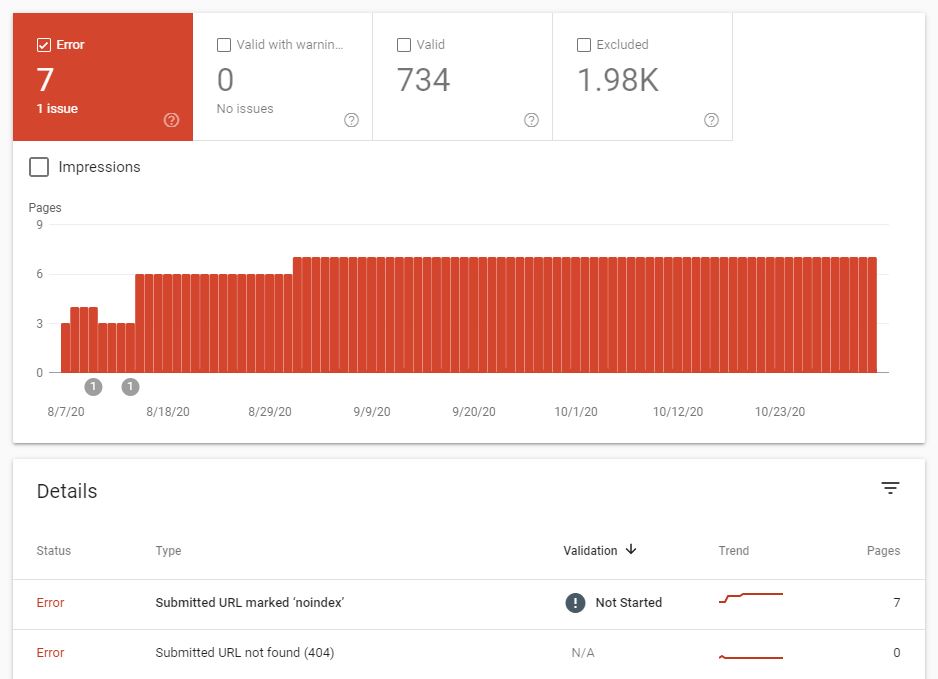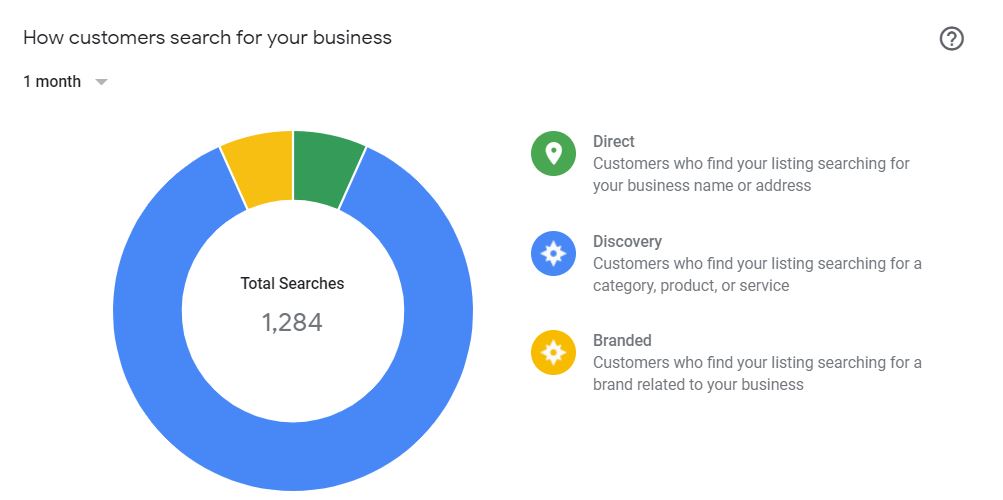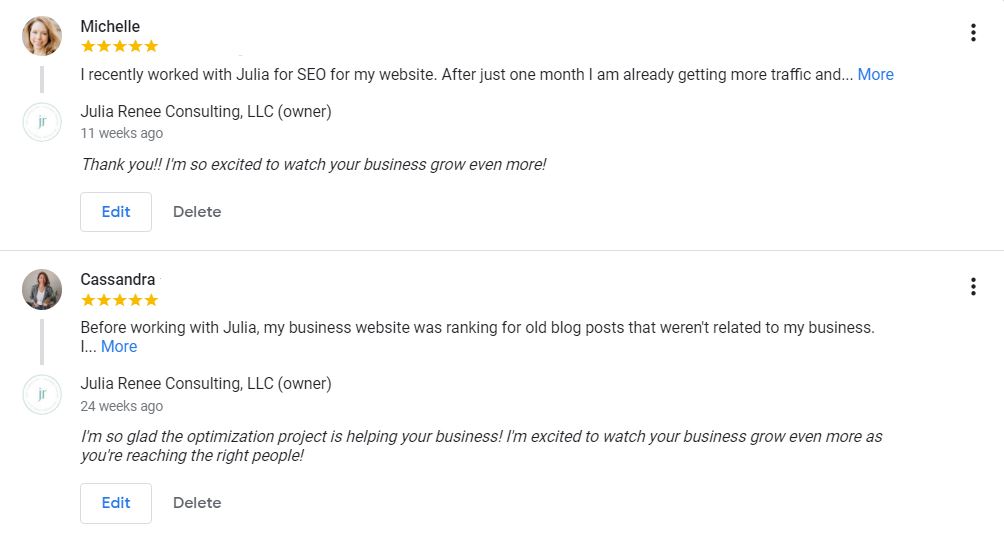SEO is a long, ongoing process, and you need to make updates or changes along the way to improve your strategy. Once you get your site optimized, I recommend checking your data in Google Analytics, Google Search Console, and Google My Business to see your progress and what can be improved for your own monthly SEO reporting.
If Google Analytics seems too daunting, don’t worry, it’s easier to dig into than you might think! If you’re ready to check out your analytics and monitor your progress, this is what I recommend checking for your monthly SEO reporting and what you need to think about tweaking with your site and strategy.
How to monitor your SEO progress with monthly SEO reporting
What to check in Google Analytics
Google Analytics has lots and lots of data you can look at! It can be overwhelming, but this is what I recommend starting with before getting pulled down the rabbit hole of all the tabs in Google Analytics.
Overall traffic
Under Audience-Overview
This may seem like common sense, but make sure you’re checking your overall traffic and make sure you’re growing steadily!
Pages/session
How many pages are people visiting? If it’s under 2, how can you get people interested in learning more about your business, and how can you easily lead them around your site?
Average session duration
How long are people staying on your site? Is it long enough for them to get to know your business or read a blog post, or are they leaving after a few seconds?
Bounce rate
Is your bounce rate under 70%? (The lower the bounce rate, the better!) Like the average session duration, think about how long people are staying around and what you can change on your site to get them to stick around longer.
Location
If you’re a local business, are you reaching people in your area? If not, are you making it clear on your site and your social media accounts where you’re located?
Demographics
Under Audience-Demographics-Overview
If you serve a particular demographic, are you reaching the right people? If not, you might want to look at your social media and analyze the hashtags you’re using, the types of photos you’re posting, the language you’re using, etc.
Acquisition
Under Acquisition-Overview. For a breakdown of your social traffic, click on Social on the chart.
Are you getting organic traffic? Are people coming from the area where you’re spending the most time? If you’re spending all your time on Instagram but don’t have the traffic to show for it, you may need to try a different strategy or even a different platform.
Also check the bounce rate and pages/session for each platform. Are you only getting a little traffic from LinkedIn, but people from LinkedIn are spending 10x longer on your site than people from Instagram? The more traffic you get is good, but you want to make sure it’s quality traffic.
Top visited pages
Under Behavior-Site Content- All Pages
Are people checking out your services pages to learn about your offerings? Are people checking out your site after reading a blog post, or are they leaving immediately? I worked with a site once that had a blog post with an average session duration of 8 entire minutes, but the bounce rate was 90%! If you have a blog post that people are really interested in like that, make sure you’re using calls-to-action in the post to lead them to check out your products or services when they’re done reading.
What to check in Google Search Console
Google Analytics has tons of data analyzing different areas on your site and traffic, and Google Search Console is only traffic coming from Google.
Overall traffic
Under Performance
Are you getting steady traffic from Google Search Console? Is it increasing over time?
Keywords
Are you getting traffic for keywords that are aligned with your business and services? Are you ranking for keywords you’re trying to target? If you’re ranking for keywords that don’t match your business, you should analyze the copy on your site to see what Google isn’t understanding about your business.
I also recommend checking the difference between your clicks and impressions for your keywords. I worked with a client once who was getting 12,000 impressions and only 3 clicks for a particular keyword because they keyword she was using did not match the user’s search intent. So when people saw her site and saw that it wasn’t what they were looking for, they didn’t click through to her site. You should also look at your title tags and meta descriptions to make sure they’re informative and get people interested in visiting your site.
Errors
Under Coverage
Do you have any errors that aren’t intentional? (Having pages like a cart page for your shop or your Privacy Policy page marked as “noindex” are actually good! You don’t want those ranking when someone searches for your business) Are any new pages or blog posts successfully indexed?
What to check in Google My Business
Queries
Do the queries align with your business? If not, how can you update your information and services to help Google understand your business?
Search results
Is there a good mix of people who searched for your business vs. people who discovered your business through Google My Business? How can you update your information to get more discoveries?
Reviews
Did you get some new reviews this month and reply to them? (Replying shows Google and potential clients that you’re active and appreciate your clients) If you haven’t gotten reviews lately, what can you do to get some new reviews?
I know that’s a lot to look at! But overall for your monthly SEO reporting, you want to make sure that you’re traffic is growing each month and you’re reaching the right people, they’re staying on your site, and they’re visiting the pages you want them to in order to learn about your products or services.
If you want to analyze even more of your SEO progress and see how you’re performing with things like user experience, website copy, and site speed to rank higher in Google AND convert visitors to clients, check out my brand new course Seeds for SEO Success: 9 Foundations to Fix Your Site SEO and Grow Your Business! 🙂
My Seeds for SEO Success course will show you not only how to rank higher and get more people on your site, but how to help convert them once they land on your site through an SEO audit deep dive. This is something I’ve done tons of times for my clients and – with the right teacher – I promise you’ll be able to do it too! No previous technical experience required (except knowing how to log into your website!).