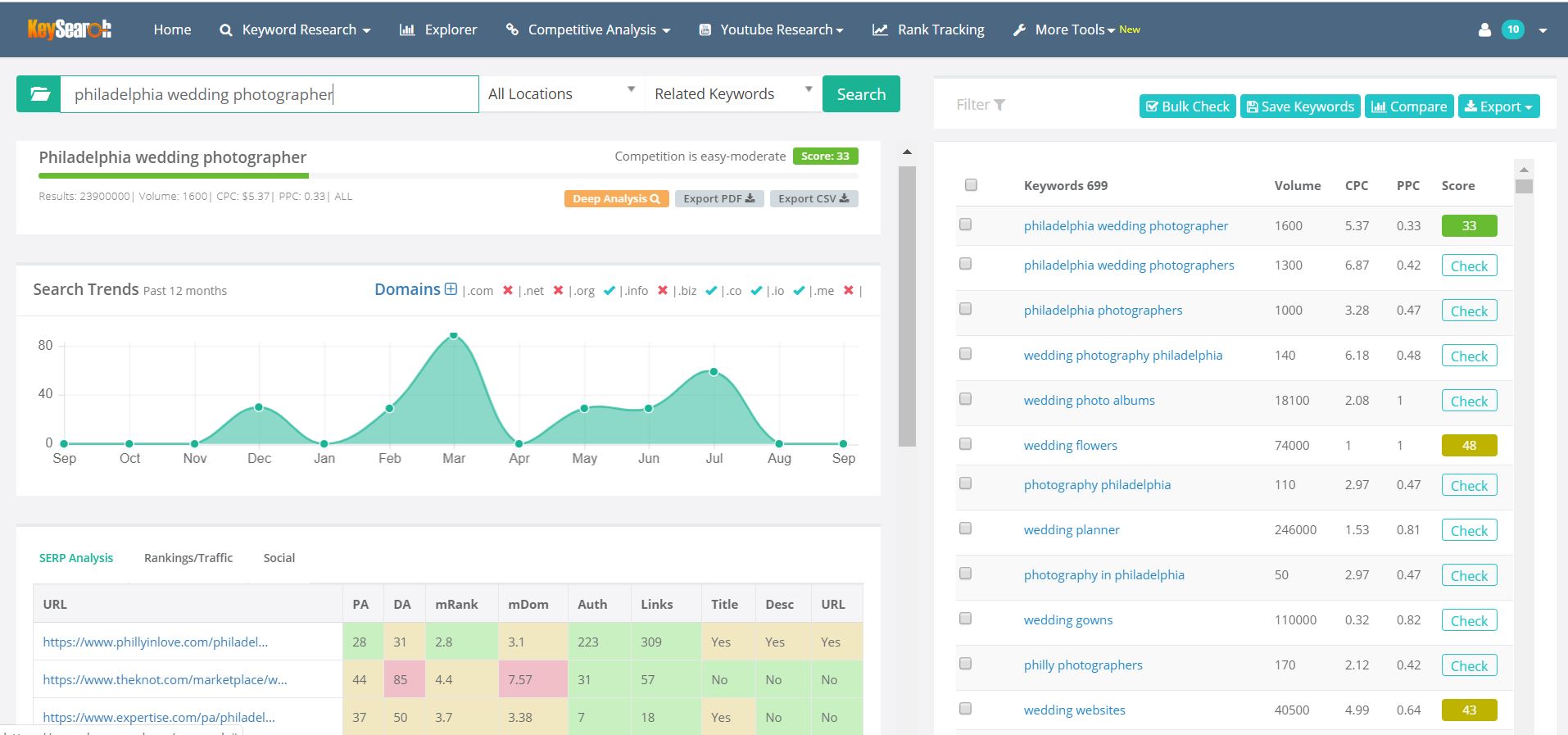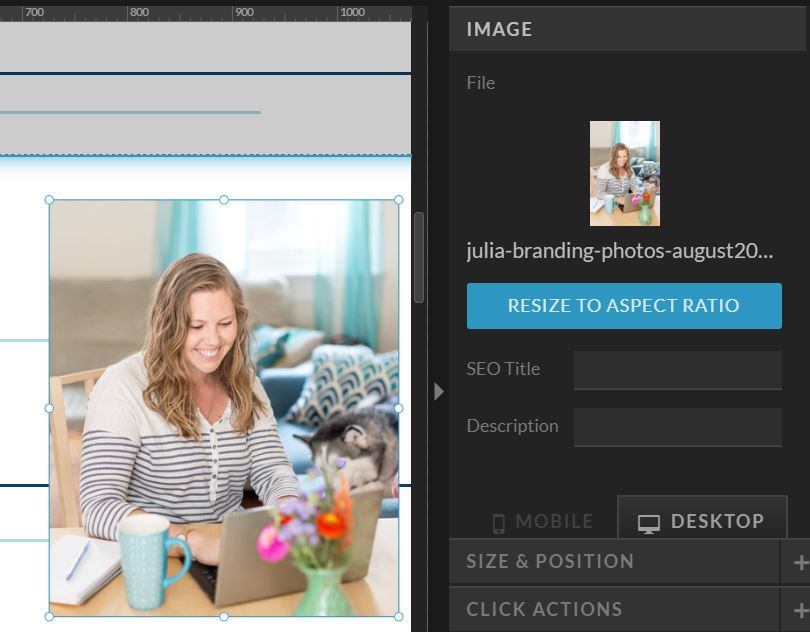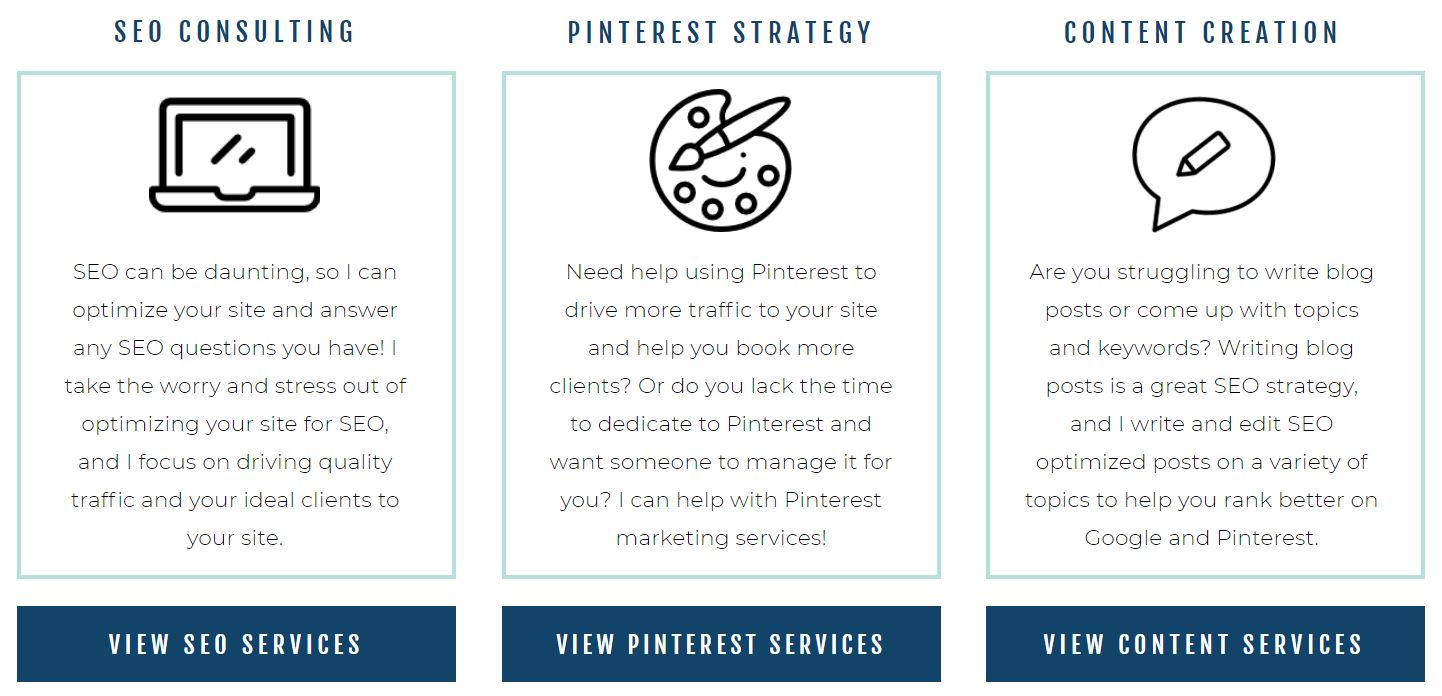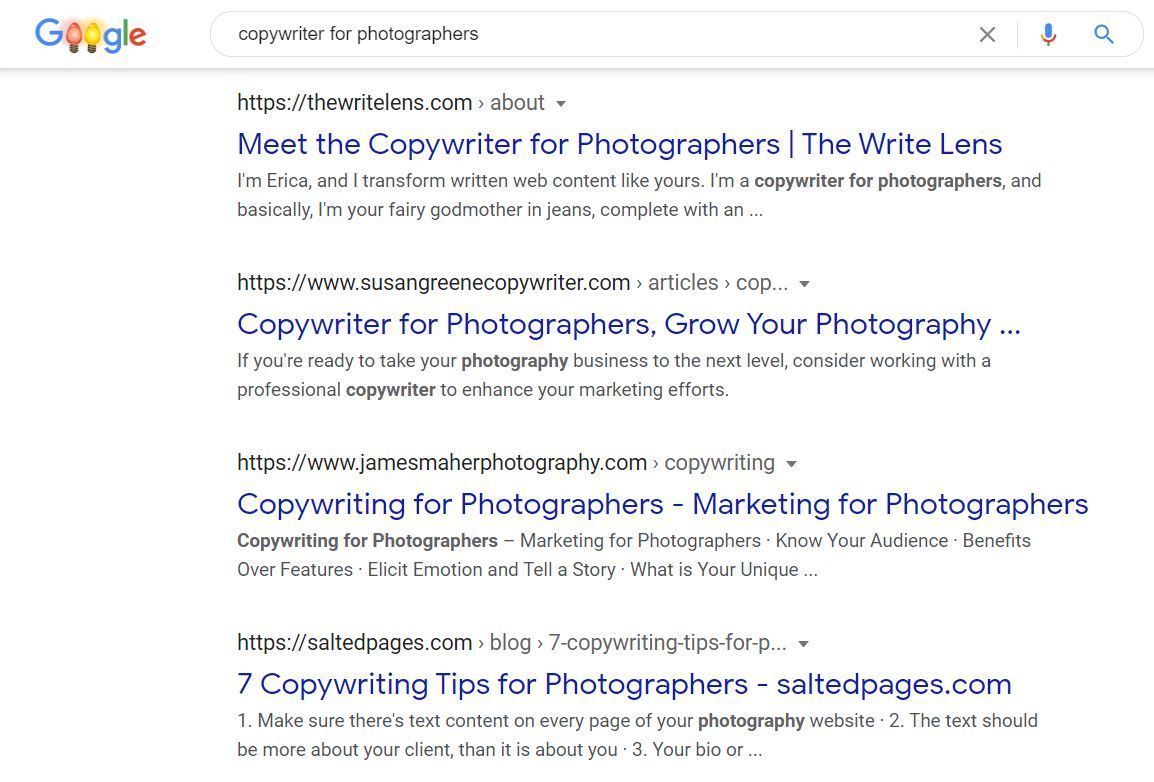Blog posts can be very beneficial for SEO because they allow you to target more keywords and reach more people, show Google that your site is active and relevant, keep people on your site longer (and hopefully visiting more pages), plus many more reasons. And for businesses, blog posts allow you to show off your expertise and build trust with potential clients.
So there are lots of reasons why people recommend blogging to help your site rank higher in Google!
But not all blog posts are going to rank well, so you need to make sure you’re optimizing your posts to have the best opportunity to rank. Here’s how to optimize blog posts for SEO so you can rank on Google in 9 steps!
How to optimize blog posts for SEO
Before you start blogging, I recommend coming up with a blogging schedule that you can stick to. I’ve seen so many business owners get really excited about blogging and commit to blogging once a week, but then they get burned out really quickly and never blog again.
So don’t overcommit! Pick a schedule that you will be able to stick to. I recommend starting with blogging once a month, and you can batch write them or even add more blog posts on if you’re able to.
Common SEO myth-busting: quality is more important than quantity when it comes to blogging.
So don’t wear yourself out trying to blog every day just to please Google; focus on writing higher quality posts less frequently (and your audience and potential clients will appreciate “quality over quantity” posts, too, and they’re the whole point that you’re blogging anyway!).
1. Start with keyword research
Now that you have a schedule in place, before you should even think about writing your blog post, you should do keyword research to make sure your blog post will be able to rank for that topic (keyword research can be done after a post is written, it just might take some editing and restructuring to incorporate the keyword you found).
If you’re new to keyword research, I have two blog posts that go in-depth on how to find the right keywords to target:
Keywords 101: How to Use Keywords for SEO Optimization
Tips for Keyword Research: Where to Find Keywords to Rank For
You can start off with searching for things on Google to see the types of phrases that people are searching for, or you can get more advanced with keyword research tools to get more data on the keywords. You want to find keywords that aren’t too competitive (I recommend keywords that have a competitive score under 40 on the scale on most keyword research tools) and have a good monthly search volume. The monthly search volume can vary completely based on your industry and the topic, so play around with it and see what you find!
If you’re in a super niche industry without much competition, and you can only work with a small number of people at a time, a monthly search volume of 50 searches might be perfect. If you’re in a more competitive industry and the purpose of your site is to reach as many people as possible (such as to sell products or get ad revenue), then you might want to find keywords with monthly search volume in the thousands.
2. Write long, quality blog posts (with short paragraphs)
Like I mentioned before, focusing on quality over quantity is key when it comes to blogging, and longer blog posts tend to rank higher on Google than shorter posts.
Longer blog posts are able to go more in-depth with answering people’s questions, and keep people on the site longer, which Google tracks (if you want to know how long people are staying on your site – aka the average session duration – check out my SEO data blog post).
I recommend that my clients try to write at least 1,000 words for each blog post- but only if it makes sense to. There are some questions that can be answered in blog posts with 500 words, so I don’t want you to write an extra 500 words of just fluff so you can reach the 1,000 word mark! (I remember doing this in school with essays, you don’t need to do that with blogs)
And this can also vary depending on the topic and the industry. When you have a topic in mind that you want to write about, you can check to see what the top ranking blog posts are for that topic to see how long they are. If they are 2,000 word posts, then you probably do need to write a long post to get it to rank well. If they are 300 word posts, then you’re probably fine with a shorter post or there’s a good opportunity to write a longer post to outrank the shorter posts.
And when you’re writing your blog posts, keep the paragraphs short and sweet (again, these aren’t school essays). When someone sees a giant block of text that fills their computer screen, it can look intimidating and they might just try to skim or leave the site entirely. So shorter paragraphs are easier to read and digest- especially since more and more people are reading on their small phone screens now.
So overall, longer blog posts tend to rank higher (with some caveats, and check out the competition to see how much you should be writing), and shorter paragraphs are easier for people to read and engage with.
3. Focus on writing posts for your audience that convert
When you’re writing blog posts for SEO, make sure you’re writing with your audience in mind; don’t write like a robot just to try to please Google. The whole purpose of SEO is to help your site rank higher so you can get more leads, sell more products—whatever your business goal is, and you won’t be able to reach your goals without your audience.
Plus, if you write a blog post that really helps or interests your audience, they’ll stay on your site longer, which will in turn help your SEO! If your blog post is full of fluff or has weird sentences just so you can work your keyword in, your audience isn’t going to be engaged, which could hurt your rankings (and you could lose out on potential customers).
If you need help on writing a post that converts, I have a post just for you:
How Small Businesses Can Rank & Reach Clients with Content That Converts
4. Structure your post with headings
Headings (H1, H2, H3, H4, etc.) aren’t a super important ranking factor anymore, but they do help reinforce to Google and your audience what the main points of the blog post are. And they can help break up the post to help it be more visually appealing and easier to digest.
There should only ever be one H1 on a page or blog post, and that’s for the title. Most website platforms automatically make the title that you set as the H1, so you don’t need to do any other work to set it.
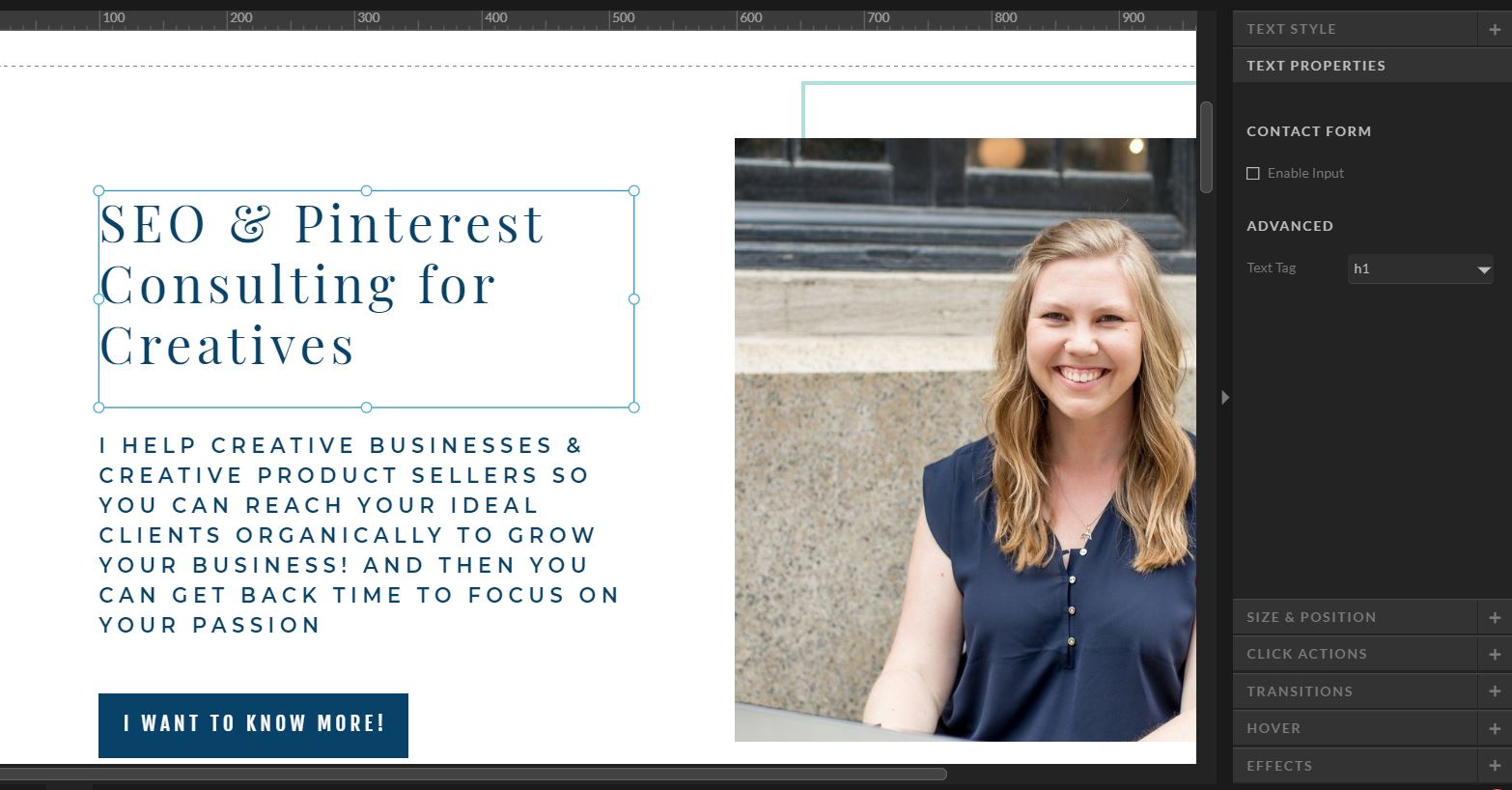
If you’re on Showit, you can use whatever fonts you want throughout your pages, but make sure you have the headers structured properly!
H2 headings are used for the main topics of the article, and H3 and below are used for subtopics. So in this blog post, the main heading is an H2, and the numbered headings are H3. In some blog posts, you might only need to use H2, and if you are listing out a lot of things in a post, you might use a lot of H3 and H4 headings and just a couple of H2. It really depends on what’s in the post, so there isn’t a “perfect” science to it.
5. Incorporate your keyword
In order to rank for the keyword that you’ve chosen, you need to make sure you’re using it throughout the blog post!
Keywords (and variations) only need to be used in 1-5% of the words in a post, so you don’t need to use it in every single paragraph. You can incorporate your keyword in the blog post content, the title, a heading or two (if applicable), and in the title tag and meta description (we’ll cover that topic at the end). This reinforces to Google what a post should be ranking for.
But remember- focus on writing for your audience, and don’t cram your keyword into every other sentence or write weird sentences just to use a keyword. Use keyword variations to help your sentences sound more natural. For example, Google will know that “how to optimize a blog post” and “tips for optimizing a blog post” or “wedding photographer in Philadelphia” and “Philadelphia wedding photographer” are the same thing).
6. Add some photos (with alt text)
Photos are helpful for demonstrating a point in your blog post, showing off your work if you have a visual business, and breaking up the paragraphs of text to keep readers engaged.
Just make sure you’re not using an excessive number of photos, and keep your photo sizes small! If you’re using a ton of giant photos, it will slow down the page as the photos load and make it harder for readers to get through all of your content.
With your photos, you want to make sure you’re adding alt text (also called alt tags, alt description, SEO description, depending on your website platform) for accessibility and for SEO. Alt text describes what’s in the image for Google and for anyone visually impaired using screen readers.
When you’re writing your alt tags, your primary focus should be on describing what’s in the image within 125 characters, but you can use keywords as well if applicable so you can rank well in Google Images (which is important for visual or product businesses). For example, if it’s a picture of a couple getting married at City Hall in Philadelphia, you could say something like “bride and groom reciting vows in front of an officiant in a room in City Hall in Philadelphia.” So you’re describing the image and using keywords with the location for anyone who is searching for pictures of a wedding at City Hall.
7. Use internal links
Internal links are just hyperlinked text that links to another page or post on your site. This helps tell readers about more blog posts that they might be interested in reading, or you can use them to link to your pages or products to help increase conversions.
When you’re using internal links, I recommend setting it so the link will open in a new tab, so people don’t lose their place if they’re in the middle of reading a blog post. You also want to hyperlink to the words that describe where the link is taking them- never ever link to the word “here.” This is important both for SEO and for accessibility!
A short word like “here” doesn’t stand out as much as a short phrase does, so the hyperlink might not be obvious and fewer people might click on it. This article on user experience goes in more depth, but with how some screen readers work, linking to a meaningless word like “here” doesn’t give them any context on where a link actually goes.
And by linking to the main words describing whatever you’re hyperlinking to, you’re reinforcing to Google what that page or post is about, which is good for SEO.
8. Add calls-to-action
Internal links are a form of calls-t0-action (CTAs), but I also recommend having at least one more obvious CTA in all of your blog posts. You could use things like product images or a button to sign up for your email list (like I have at the end of each of my blog posts).
I once did an SEO audit for a client, and one of their blog posts had an average session duration of over 8 minutes- which is insanely good! But the bounce rate was 95%, which means that almost every single person who was interested in reading that blog post for 8 minutes left immediately after finishing reading it. The blog post didn’t have a CTA at the end or suggested related blog posts or anything at all, so there wasn’t anything to continue to capture this audience’s attention.
Can you imagine how many potential customers they lost out on by not having any sort of CTA?
So make sure you have a CTA that really stands out and catches people’s attention to help drive more traffic to wherever you’re directing them to go, so you can increase your conversions!
9. Optimize the title tag and meta description
Title tags and meta descriptions are the first impression you make with a potential site visitor on Google.
Title tags are important for SEO because you’re telling Google exactly what that page is about, and it’s a prime spot to target keywords.
Google actually doesn’t look at meta descriptions for a ranking metric. But don’t write them off! Meta descriptions are the first impression you’ll make on someone who finds you on Google. They are your opportunity to stand out from the crowd and get someone interested in clicking to your site over all the rest.
And you can see in the example that the keywords in the meta description are bold, so while targeting keywords in your meta description may not help it rank better, but they can catch people’s eye and reinforce that your page is the one they’re looking for.
If you need help with ideas on how to write title tags and meta descriptions, yes, I have a blog post for you, and it has lots of tips and examples:
How to Write Title Tags and Meta Descriptions for SEO
So those are my top 9 tips on how to optimize a blog post for SEO! I know it’s a lot of information, so if you want a cheat sheet with optimization tips to be able to quickly refer to while you’re writing a blog post, check out my SEO checklist for blog posts!
And if you just want to pass off optimization of your blog posts or are interested in other SEO services, contact me so we can talk about what you’re looking for 🙂