I am an SEO and Pinterest Consultant because besides having very different strategies, the concepts of ranking on Google and Pinterest are actually very similar! They are both search engines (although Pinterest is a visual search engine with pictures), and people use them to search for inspiration or answers to questions.
Search engines are great for attracting clients because people use search engines to find services when they’re ready to pay for them right now (almost 90% of people on Pinterest have bought products or services there!). Or they’re searching for an answer to a question, and if your content on that topic is ranking well, they could be more likely to hire you since they see how you can help them. Pinterest is a great way to reach these potential clients, and if you set your account and pins up well, they can actually rank well in Google, too. So you can reach people in both places without doing double the work!
So using Pinterest SEO strategies can help you rank higher in Pinterest (and in Google!), and this is how you can use them to help you grow your business!
6 Pinterest SEO tips for businesses
Before we get a little technical and dive into Pinterest SEO strategies, make sure you know the basics of Pinterest first! Here are some posts that can help you understand Pinterest more before we get started:
How to Use Pinterest for Small Businesses: 9 Easy Tips to Get You Started
Pinterest Strategy Tips for Small Businesses
7 Questions to Ask to See if Pinterest Is Right for Your Business
Ok let’s get started!
#1 Know who you’re trying to reach
Knowing who you’re writing for is important not only for Pinterest, but also for Google and your business as a whole! If you’re writing and pinning content that is really broad, people likely aren’t going to be interested in reading it if they don’t know if it’s going to help them specifically.
So if your pin is titled “Marketing Tips,” it doesn’t really say much about the content. But if it’s “Marketing Tips for Small Businesses to Grow on LinkedIn,” everyone knows EXACTLY what the pin is about and what they’ll get if they click through, which will make them more likely to click through to read it!
The more you niche down, the more likely you’ll be able to have your ideal clients reading your content (and hiring you for your services), and the more likely you’ll be able to rank higher in Pinterest.
#2 Optimize your profile and boards
Most people using Pinterest are searching for pins, but there are some people searching for boards and profiles on a specific topic (and again, profiles and boards can rank well in Google, too). Pinterest lets you search for pins, boards, and people, so when someone searches for the services and content you have in boards or people, you want to make sure you’re showing up at the top.
For your profile, include your title or what you do in your name, and give details about who you serve in your description. This will give potential followers an idea of what your account is about and who the content is for, and you can rank for the keywords that you use in Pinterest and Google.
You can target even more keywords with your boards, and this can help you break down the type of content you pin into different sections. So if someone wants to learn more about a specific topic or follow a board on that topic for updates or future content, they can search for boards on that topic and hopefully find yours!
I have boards like “SEO Tips for Small Businesses” and “Content Strategy & Planning Tips for Businesses” to let potential followers know exactly the type of content I pin and help people find my content when they search for it. If I just named boards “SEO” and “Content,” it isn’t clear what the content will be about, and since they’re very general, they likely won’t attract people to follow me or check out what I’ve pinned (and they are definitely too broad to rank well in Google).
#3 Do your keyword research
I’ve already mentioned keywords a few times, and I’m going to tell you why it matters and how you can use them for Pinterest SEO!
Keywords are just the words or phrases people type into Google or Pinterest when they’re searching for something. Really broad keywords like “photography” are going to be hard to rank for, and long-tail keywords like “family photographer in Philadelphia” are going to be a lot easier to rank for and attract people who are searching for your services.
You want to do keyword research for all of your pins because you’ll want to see what the competition is and how hard it could be to rank for it, and you want to make sure you don’t get so specific that you’re using keywords that no one is searching for.
There are tons of tools to do keyword research for Google, but there isn’t a great way to do it for Pinterest yet. They did recently come out with a tool called Pinterest Trends that will show you how popular a phrase is throughout the year, but it has very little data so far and it can only be used in the US and Canada right now. It doesn’t even have data for “Pinterest tips” yet! So if your industry is on Pinterest Trends, you can try using it, but I would wait a few months and check back to see if it has collected more data.
So since Pinterest doesn’t have a great keyword research tool, you need to get a little creative. I recommend doing searches on Pinterest because it will autopopulate and tell you what similar searches people have done, and you can see what the competition is like (but you can’t see what the monthly search volume is). If there are several big accounts at the top of your search feed, that is an indicator that it’s a competitive term and you probably need to niche down even more. You can also use the suggestion bar at the top to get more ideas for keywords.
If you want to make sure that your pins can rank well in Google and bring you even more traffic, I would do some keyword research in Google Images. It’s the same concept as searching in Pinterest, and you can see how competitive the keywords are on Google, too. If you want to get even more serious, you can use a keyword research tool to see what the monthly search volume for keywords are! I use Keysearch, and it’s a great tool to get your feet wet with keyword research (and you can obviously use it for keyword research for your website content to get your site ranking higher in Google, too).
If you really want to get into keyword research, read my post Tips for Keyword Research: Where to Find Keywords to Rank For for even more information!
#4 Fill in your alt tags
This tip is actually for your website instead of on Pinterest itself! When you have photos on a blog post, you want to make sure you fill in all the alt tags (also called things like alt text and SEO titles depending on the website platform) and describe the photo because it tells Google and Pinterest what the picture is about since they can’t read photos, and that is the information that Pinterest pulls when someone pins a photo from your post. This is really important because if you don’t fill in anything, you’re not giving Pinterest any information to rank your photo as a pin. But if you do have a great alt tag, you can get lots of traffic from Pinterest from someone doing the pinning for you!
Alt tags are important for Google, Pinterest, AND people who are visually impaired and have software read website content to them, so you want to make sure your alt tags are helpful for everyone. To write a good alt tag, describe your image in a short phrase and don’t include a ton of commas, hyphens, or random keywords.
For example, if the image is of a kitchen you designed, write something like “Kitchen designed with teal backsplash and white cabinets in Philadelphia” and not something like “kitchen, kitchen design, interior design, Philadelphia, Pennsylvania designer, blue blacksplash, teal backsplash, green backsplash.”
The exception to this is if you created a graphic specifically for Pinterest and added it to your post to encourage people to pin it (you’ll always see my Pinterest graphic as the first photo in all my posts). Since it’s a graphic with text on top of a photo specifically for Pinterest, your alt tag can be the title of your post or some kind of variation of it. That way you can target the specific keywords for your blog post when someone saves the graphic to Pinterest.
#5 Check out Pinterest’s “More like this”
Pinterest is not the best at reading images, but it’s gotten a lot better over the past few years. When you open a pin, you’ll see “More like this” below with suggestions that Pinterest thinks you might be interested in. It pulls data from the pin title and description, but also from the picture itself.
If your pin title and description aren’t clear or even if your image is very different from what you’re saying it is, you could be confusing Pinterest. Scroll to “More like this” to see what Pinterest thinks is similar to your pin. If the pins are completely different from yours, it could be an indication that your pin isn’t clear for Pinterest. And if it isn’t clear to Pinterest what your pin is about, it might not rank as highly in search results!
#6 Check your Pinterest analytics
I love diving into analytics! And checking out Pinterest analytics for your account will give you so much information on what’s doing well and what you might need to change.
When you’re looking through your analytics, make sure you’re looking at the pins connected to your website, not all the pins you’ve every pinned. Impressions are helpful, but looking at your Outbound Clicks is going to be the most valuable because the goal is to get more traffic and leads to your site.
You also want to make sure you look at the link click rate. This is the total Outbound Clicks divided by impressions. If your link click rate is really low, that means that people are seeing your pin but they’re not clicking through, and there are many reasons why this could be.
It could be an indicator that Pinterest isn’t clear on what your pin is about, so they’re ranking you for something that isn’t quite related to your pin and people who see it aren’t interested in that content. Going back to point #1, it could mean that your pin topic is really broad and it isn’t clear who your audience is. So you could be ranking for “marketing tips,” but people aren’t clicking through because they’re not sure if your post can help their specific problems. Or it could mean that you’re targeting good keywords, but your title and description just aren’t captivating enough and aren’t getting people interested in reading what you have to say.
So there could be lots of different reasons why you have a low click rate! You want to make sure you check this in analytics so you can tweak your pins and improve it.
I know that’s lot of info on Pinterest SEO strategies, but I promise it’s easy once you get started! And if you need some more direction, book a free strategy call with me! 🙂

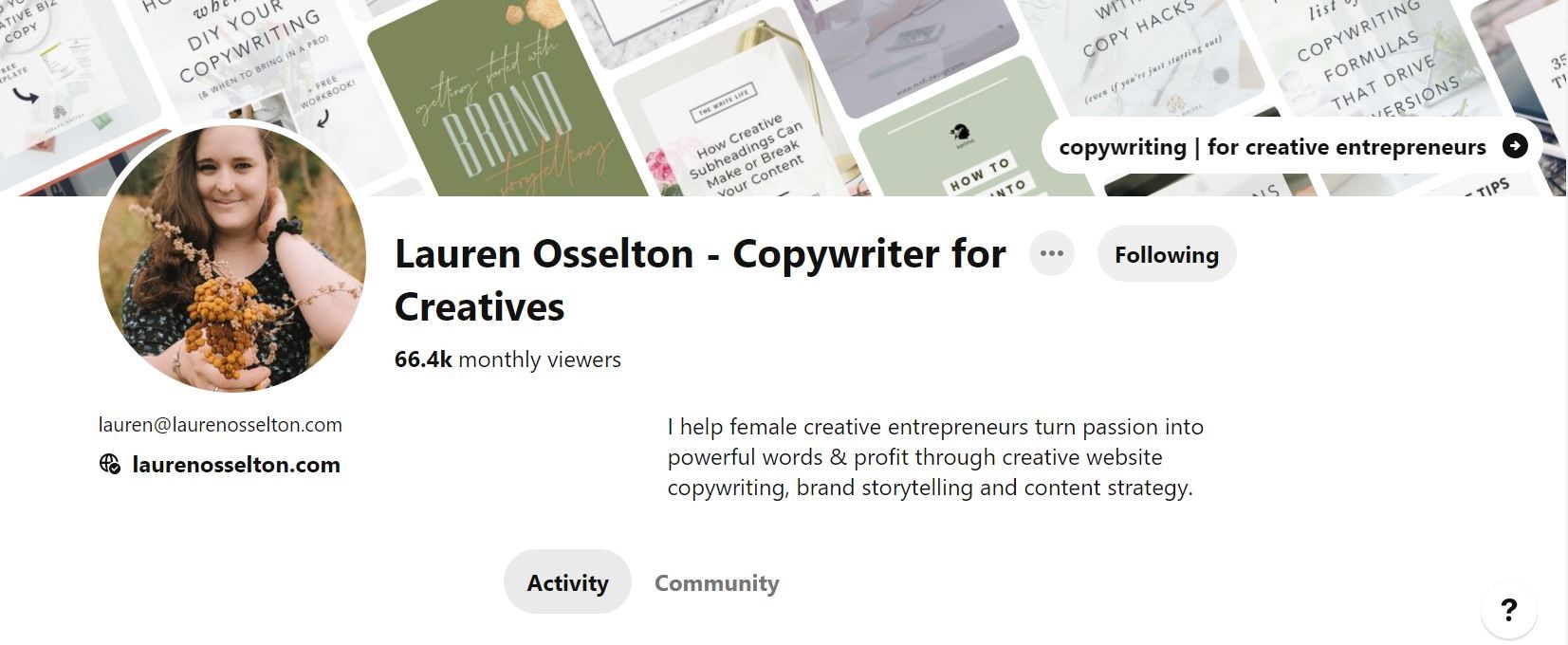
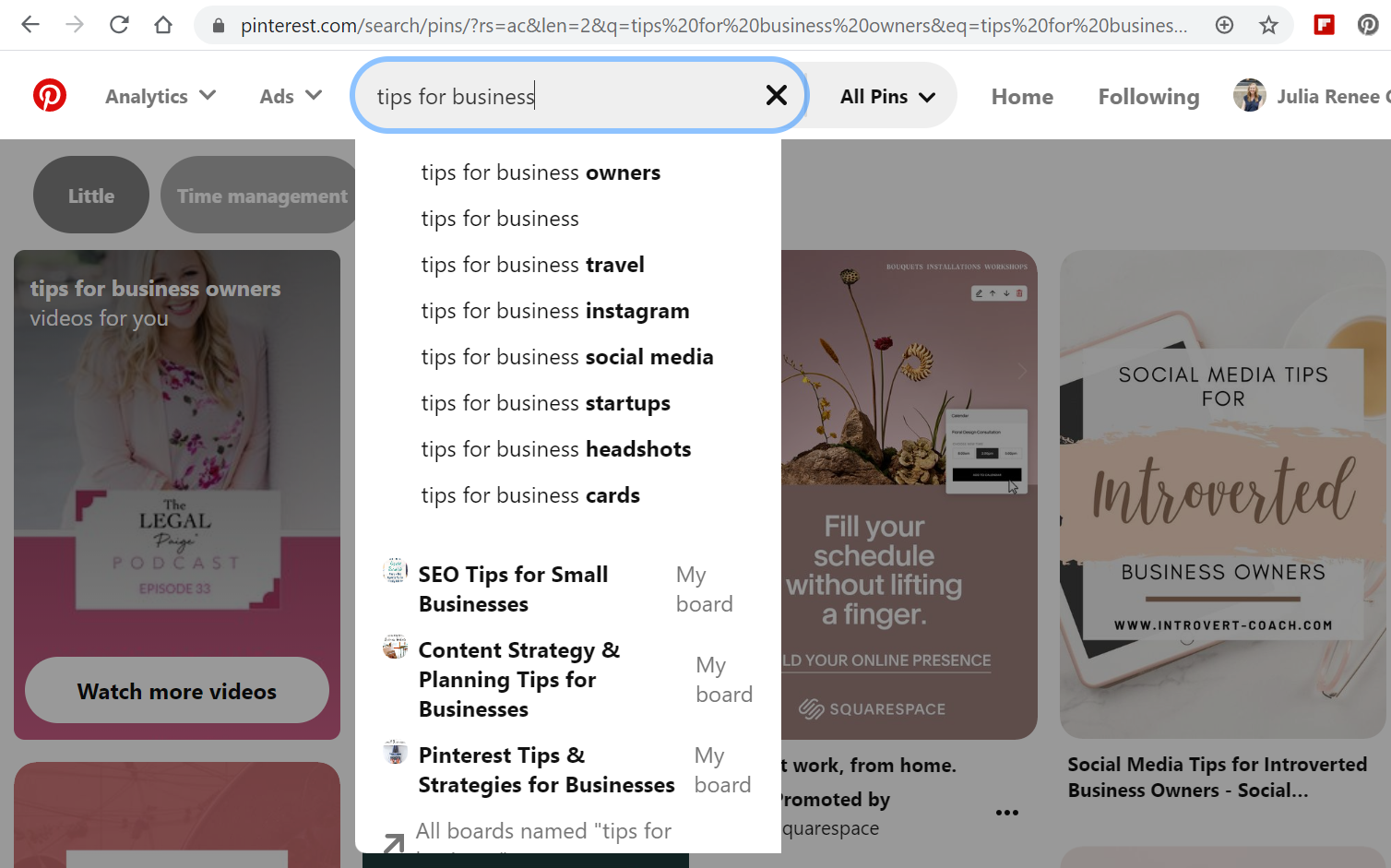
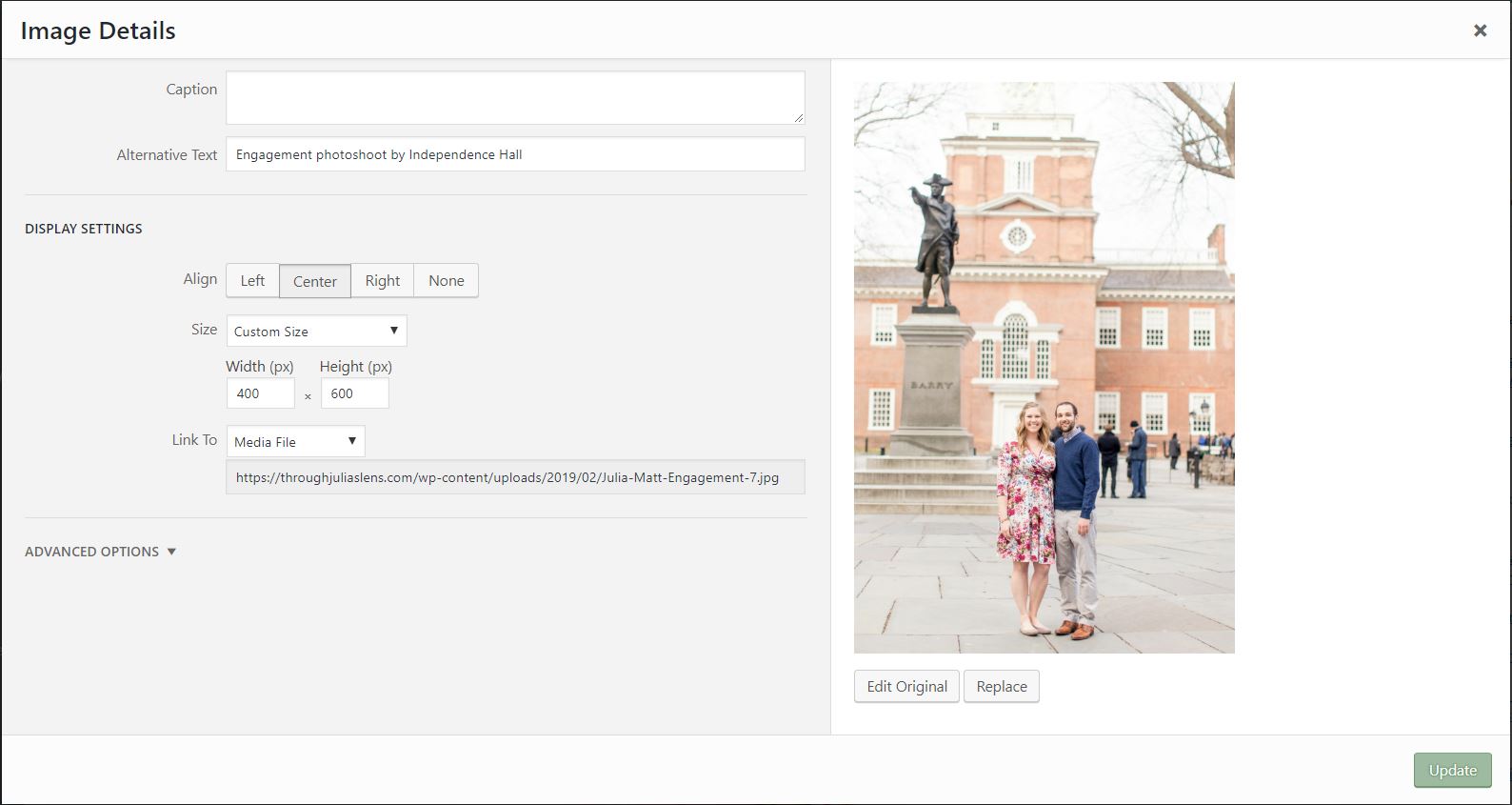
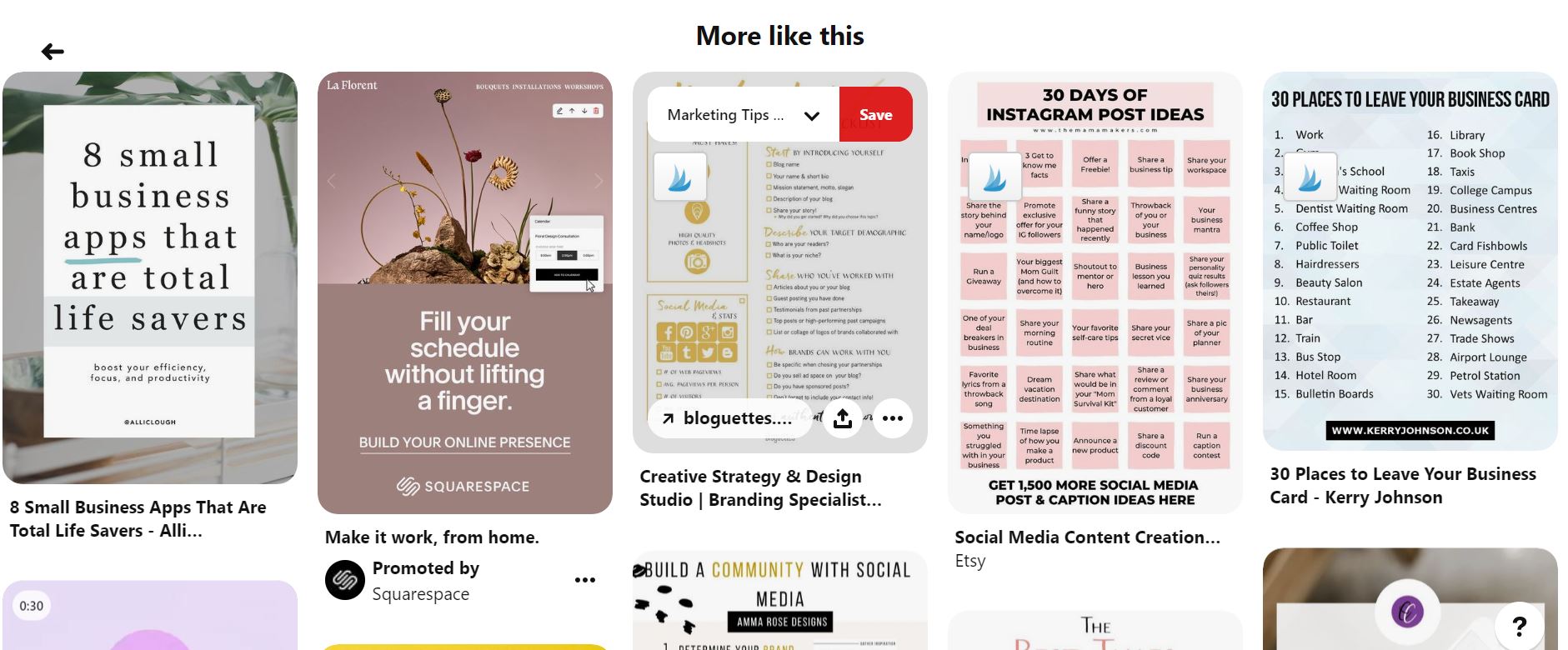
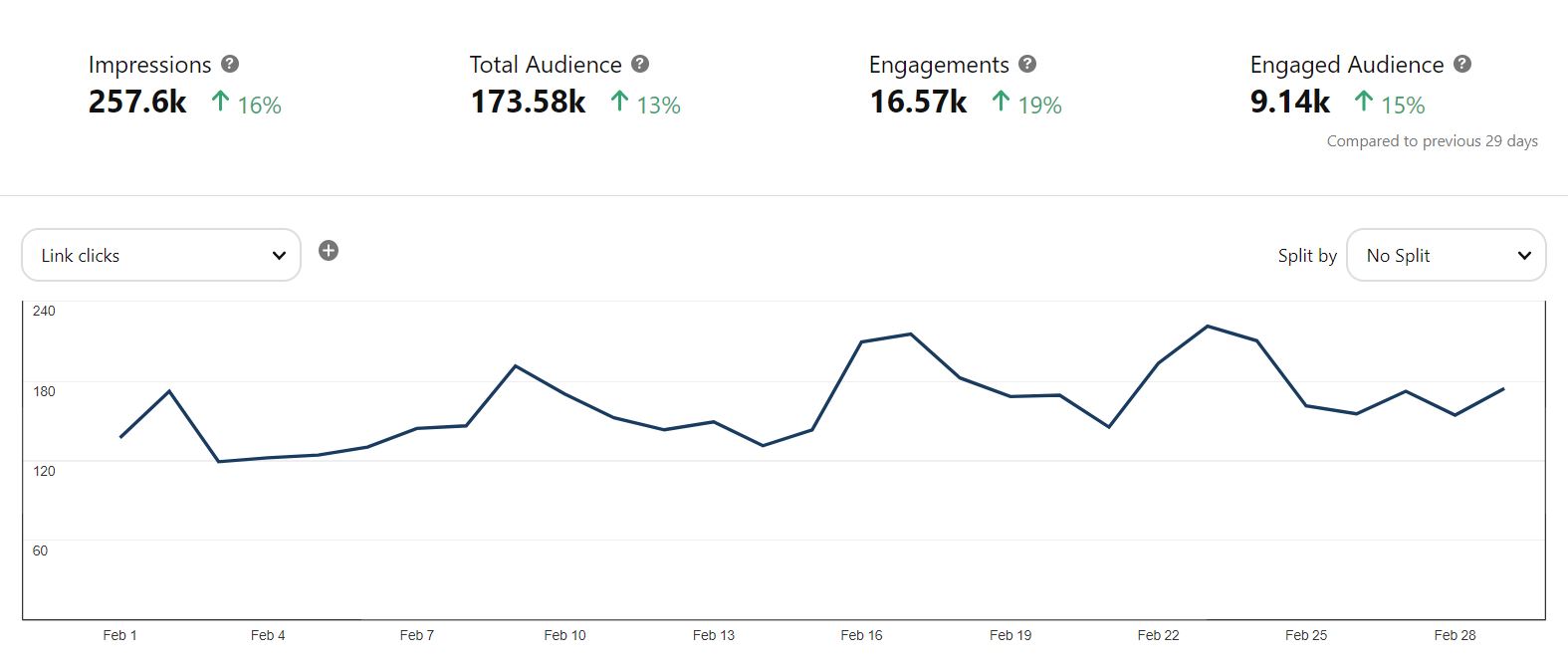
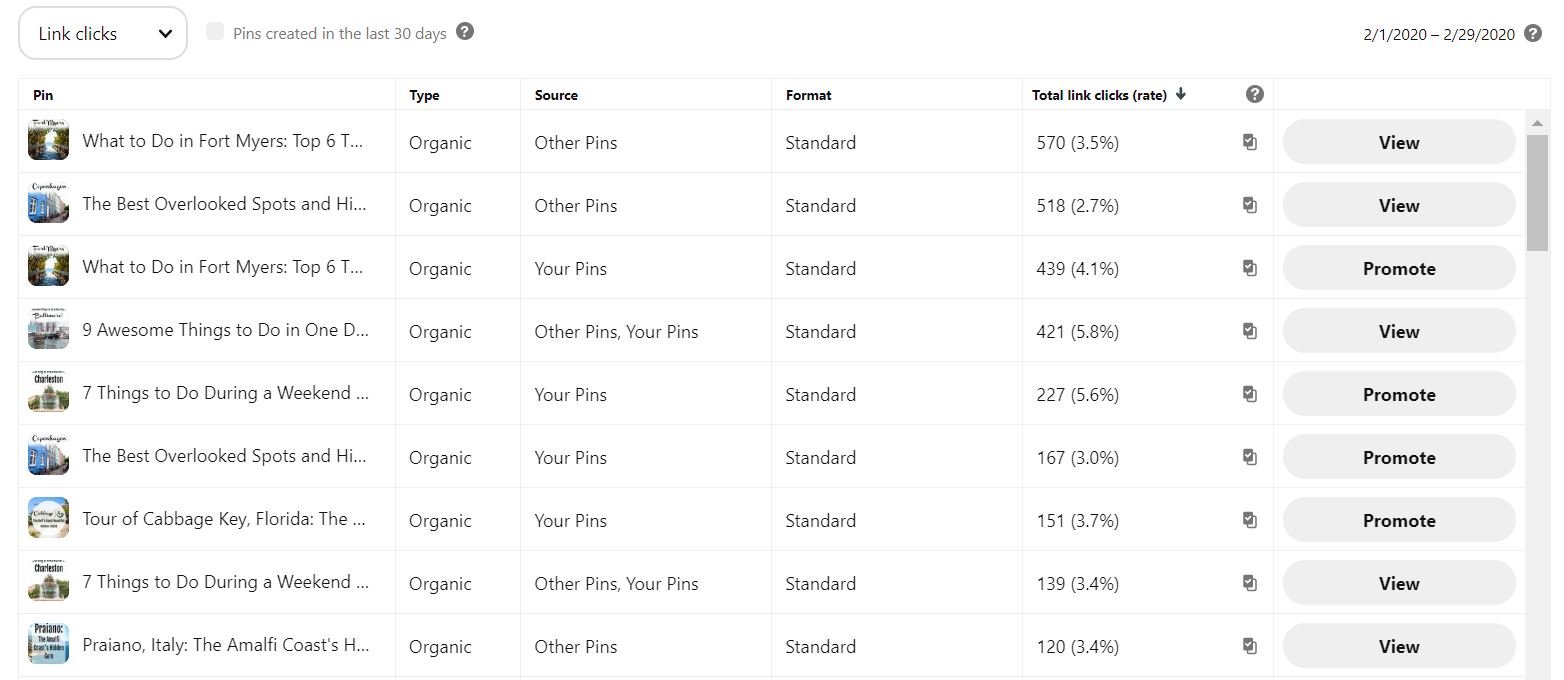
I really enjoyed reading this post, do you have like pinterest growth course i can purchase?
I do! I have a Pinterest masterclass you can check out: https://juliareneeconsulting.com/product/pinterest-masterclass-for-businesses/