I used to offer marketing services for all social media platforms, but I niched down to just Pinterest because I LOVE it! Pinterest doesn’t change their algorithms a million times, they aren’t out to get your money, they actually listen to and want to help content creators, and most importantly, they are a HUGE driver of traffic for any site that uses it properly. I think all businesses should be using this awesome platform, and these are my top tips for how to use Pinterest for small businesses!
Pinterest is usually lumped in with other social media platforms, but it’s actually a search engine for images (which goes hand-in-hand with SEO, so I love it even more). It does have things like followers and other differences from Google, but at the core, it’s a search engine. So you need to approach it differently than Facebook or Instagram, and these tips will get you started.
Set up a business account & claim your site
When I was giving a talk on Pinterest, someone asked me, “Won’t Pinterest make you pay when you have a business account?” The short answer is no, you don’t have to pay for a business account or pay to have your pins be seen! You CAN pay for promoted pins if you choose, but Pinterest isn’t going to hide your organic pins because they’re upset you’re not giving them money.
So a business account is totally free, and you can see all get all kinds of valuable information with their analytics. You can see how many viewers you have, how many engaged viewers you have, and which pins are driving traffic to your site. And when you claim your website, you can also see what people have pinned from your site that’s also driving traffic.
Dive into analytics
The analytics you get with your business account can show you great information for what is being seen and what is getting traffic, but I also love it because it can give you ideas for things to improve on or keep doing for your site. If you want to create a few different graphics for a post, you can see which one is the most popular so you can know what kind of designs people prefer. You can see which pins are being saved versus which pins are getting clicked- are your pins giving people inspiration for planning the future or is there an immediacy to your content where they need it NOW? Do people prefer graphics or just photos?
Are certain pins more popular in different seasons? For example, my pins for posts on my travel photography blog on New York City are going crazy this spring! The posts aren’t about spring specifically, but this information can tell me that that people want to see the areas I’ve written about in the springtime. So maybe I should write a post that’s about visiting these spots in the spring to drive even more traffic to my site.
There’s lots of information you can get from the analytics, so go through everything and see how it can help you create new content or update old content from your site!
Set up rich pins
Rich pins pull the metadata from your site to add more information from your site than what you just write in the description. They even increase engagement and clicks on the pin. Rich pins are especially helpful for products and recipes because they can pull things like prices and ingredients before you click through a pin, but they can also be beneficial for service based businesses. It gives people more information to what your post is about, and it allows you to rank for more content and keywords! They are completely free and easy to set up.
Not a rich pin
Rich pin. See all the information included in it?
Don’t worry about followers
Everyone is trying to get more followers on Instagram so more people will see their photos and go to their website, but followers don’t matter to grow on Pinterest. Followers do help because if they’re scrolling through their home page they can see your pins instead of searching for them, so you do want to have some followers. But you can still use Pinterest to get a lot of traffic to your site without a lot of followers!
So instead of focusing on increasing your followers, focus on these other tips I’m giving you and you WILL increase your site traffic.
Set up relevant boards
You know what I use Pinterest for the most? To find recipes! I love trying out new recipes, especially cheap and healthy ones. But my niche is business and travel, so it doesn’t make any sense to have boards about food. Your Pinterest boards are a representation of what your business is about, so I recommend only having boards that are in your niche. Just like on a platform on Instagram, if you’re an interior designer, it doesn’t make much sense to post design photos with photos of your dinner or dog’s toy.
Yes, I said that followers don’t matter that much on Pinterest, but they do help some and no one is going to want to follow an account that pins on 10 different topics. It’s also a representation of your business, which is important in the creative small business industry. If you’re a wedding photographer and a prospective client checks out your Pinterest account to see the types of photography you do and photos that inspire you and they see a lot of random boards that have nothing to do with weddings, it’s going to confuse them.
All my boards are travel, photography, or business related
This doesn’t mean that you’re only limited to a couple of boards- think outside the box about what clients would like to see or how people can find you for your services. For example, for a wedding photographer I worked with, I set up boards about wedding cakes, bouquets, bridal showers, engagement shoots, etc. It helped prospective clients find her when they were searching for wedding ideas!
So if you want to pin recipes or Christmas gift ideas, you can set up a personal Pinterest account, or you can just create some hidden boards! Hidden boards are ones that only you can see, so you can pin whatever you want there.
Pin consistently
Every platform has its own algorithm, and to please Pinterest’s algorithm, you should pin consistently. I’ve seen discussions about how many or how few pins people are pinning a day, and it actually doesn’t seem to matter how many pins you pin in a day, just as long as you’re consistent every day.
It’s probably not easy to spend time on Pinterest every single day, so that’s why Tailwind was created! Tailwind is a scheduler specifically for Pinterest (and they just added Instagram, too), and it pins on your behalf every day and the times that will most benefit you. All you have to do is spend an hour each month getting pins scheduled out. Plans start at $9.99/month, and you can get a free trial with my affiliate link!
If you’re new to Tailwind, check out my post Tailwind 101: How to Use Tailwind to Grow Your Small Business on Pinterest!
Use Tailwind Communities
You may have heard of Group Boards on Pinterest, and Tailwind Communities (formerly called Tribes) are similar. It’s just a group of people with similar content for everyone in the group to share. Tailwind Communities are more advanced because there’s more accountability. You can see how many pins you’ve added to a Community, how many pins from the Community that you’ve pinned, and how many people in that Community are pinning your content. Most Communities have rules, so if someone is just adding their own content without reciprocating, the admin of the group can kick them out.
So what’s the point of being in a Community? You need to be pinning more than your own content on Pinterest, and Communities give you an easy way to find similar content in your niche. I recommend pinning at least 50% from other people so you don’t seem to spammy to Pinterest, and people in the Communities will reciprocate and pin your pins! To find a Community in your nice, you just have to search for it in the Communities and join whichever ones you want! Tailwind will give you information on which ones are most active and how many people are in each.
Use SEO tactics
Like I said before, Pinterest is a search engine, not a social media platform, so SEO matters! So make sure you’re optimizing for Pinterest SEO. Add descriptions of your photos in all the alt tags on your photos, and use relevant keywords in your pin descriptions and post titles. Pinterest can even help you with Google rankings because well optimized pins and boards can rank on Google! So treat Pinterest more like a search engine than a social media platform, and that is how you are going to get more people seeing your content.
Be patient
Just like with SEO, you’re not going to get a lot of traffic overnight. It can take up to a few months to start seeing results on Pinterest, so don’t give up! Pinterest and SEO are the long game, but they will pay off in the long run. I have a pin for my travel photography site that’s over 3 years old, and it isn’t pretty. It’s not a great photo or design, and I didn’t really know what I was doing when I set it up. But it’s my number one driver of traffic to my site EVERY DAY, all these years later! So give it time, and I promise you’ll start to see results if you follow these tips and stick to them for at least a few months.
If you want someone to just do everything on Pinterest for you, I can help! I offer Pinterest management packages that start at $300/month, and all my clients see huge growth after just a few months. If you want more tips on Pinterest for small businesses that are specific to your business, I offer Pinterest audits and Pinterest training! Check out my Pinterest services page for more information.
Disclaimer: Some of these links may be affiliate links, and if you purchase a product or service through the link, I will make a small commission at no extra cost to you!

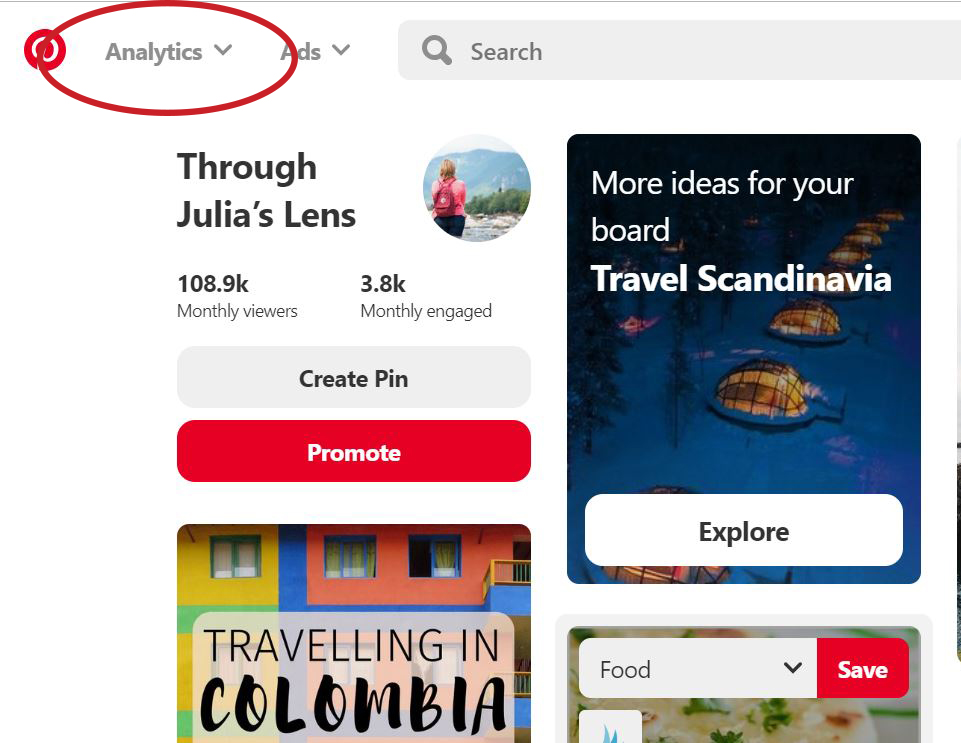
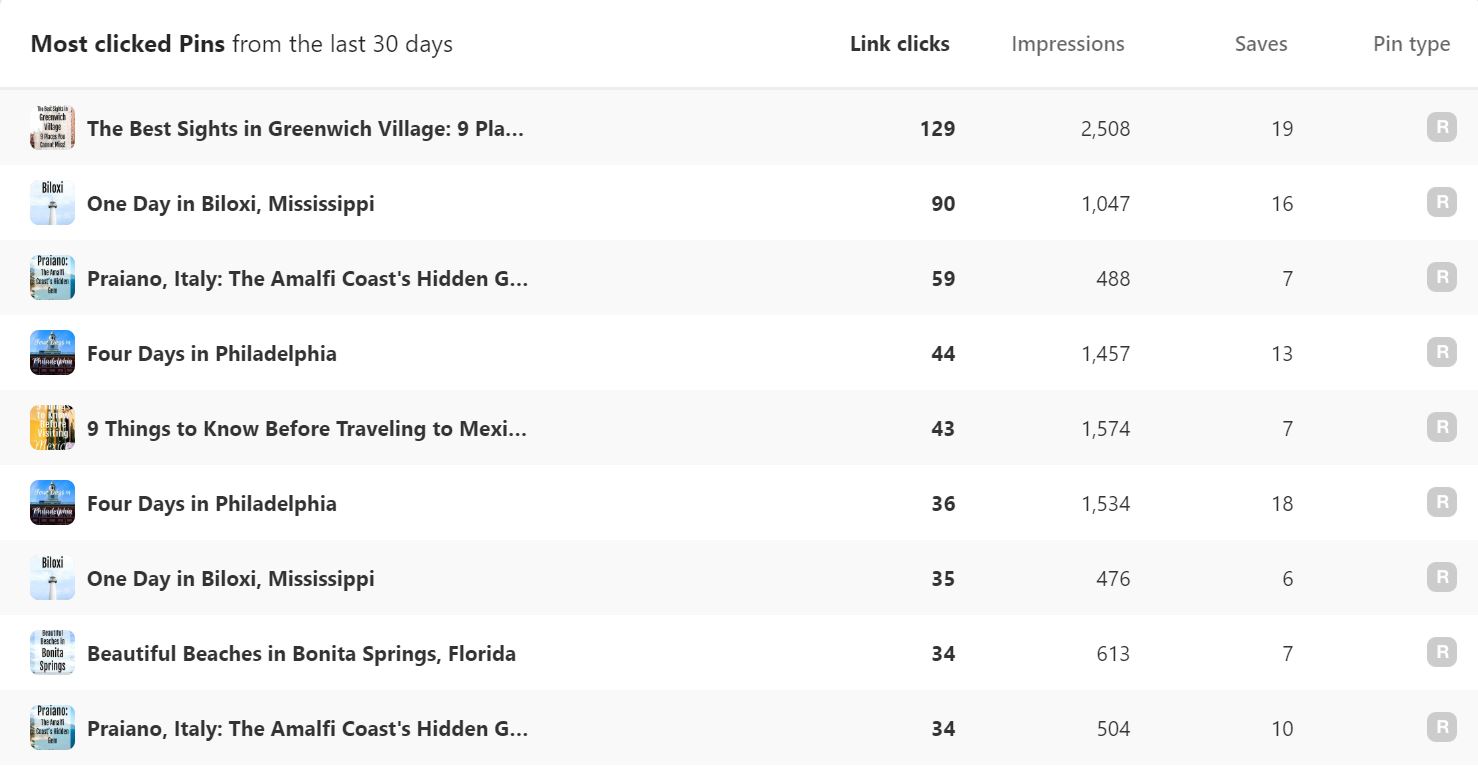
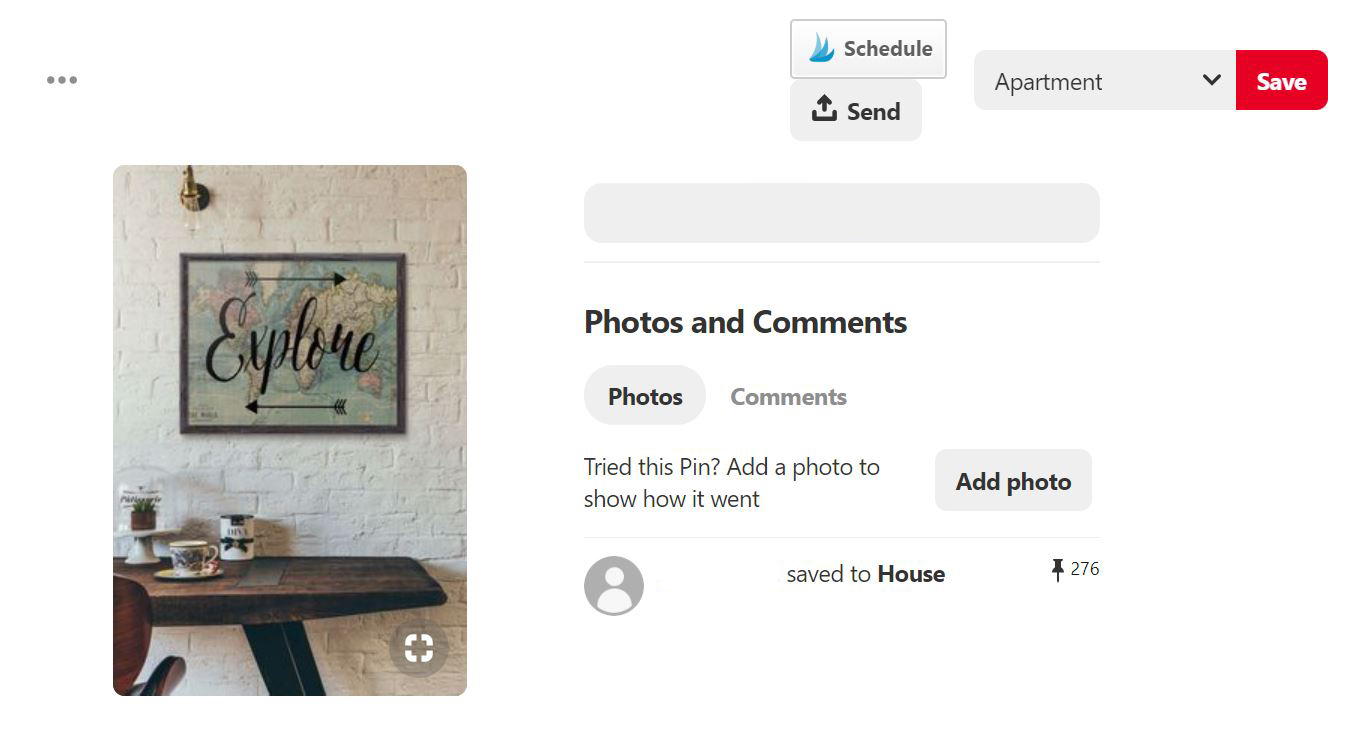
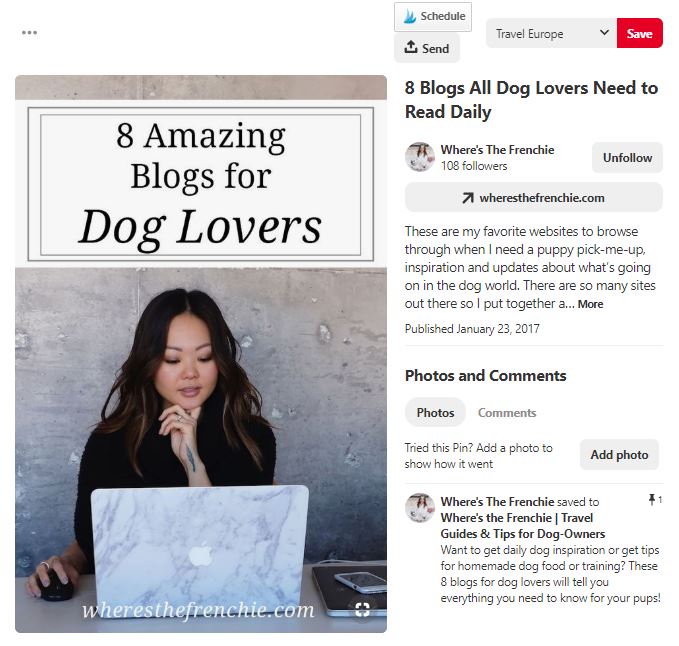
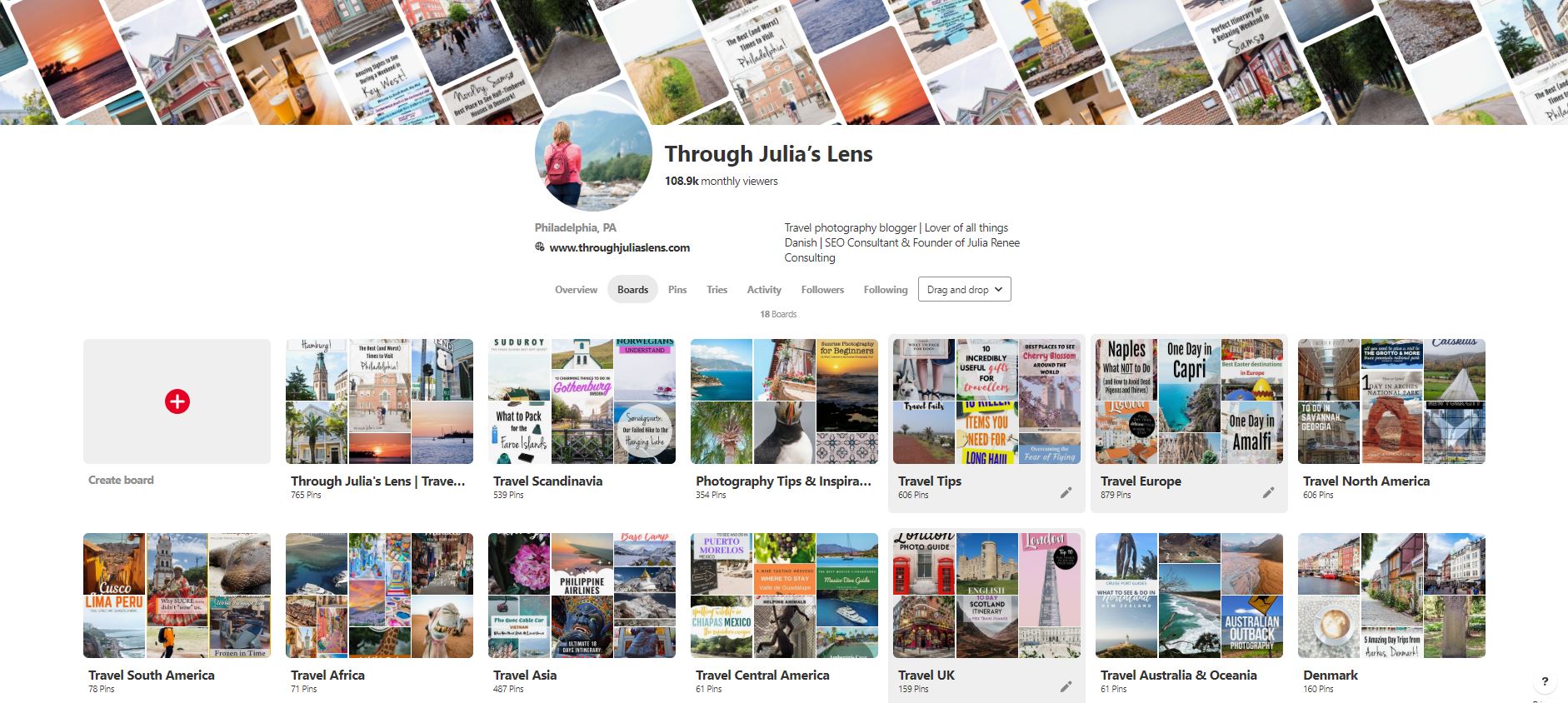
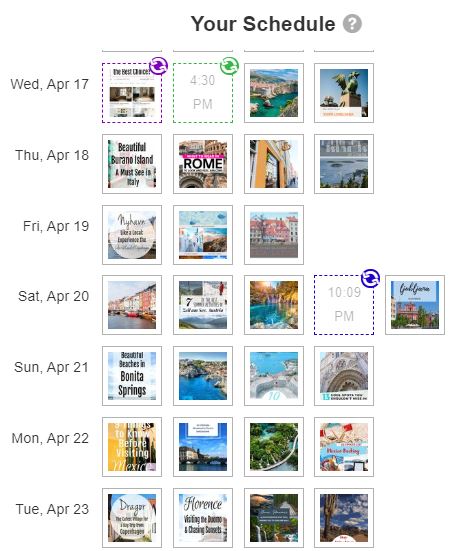
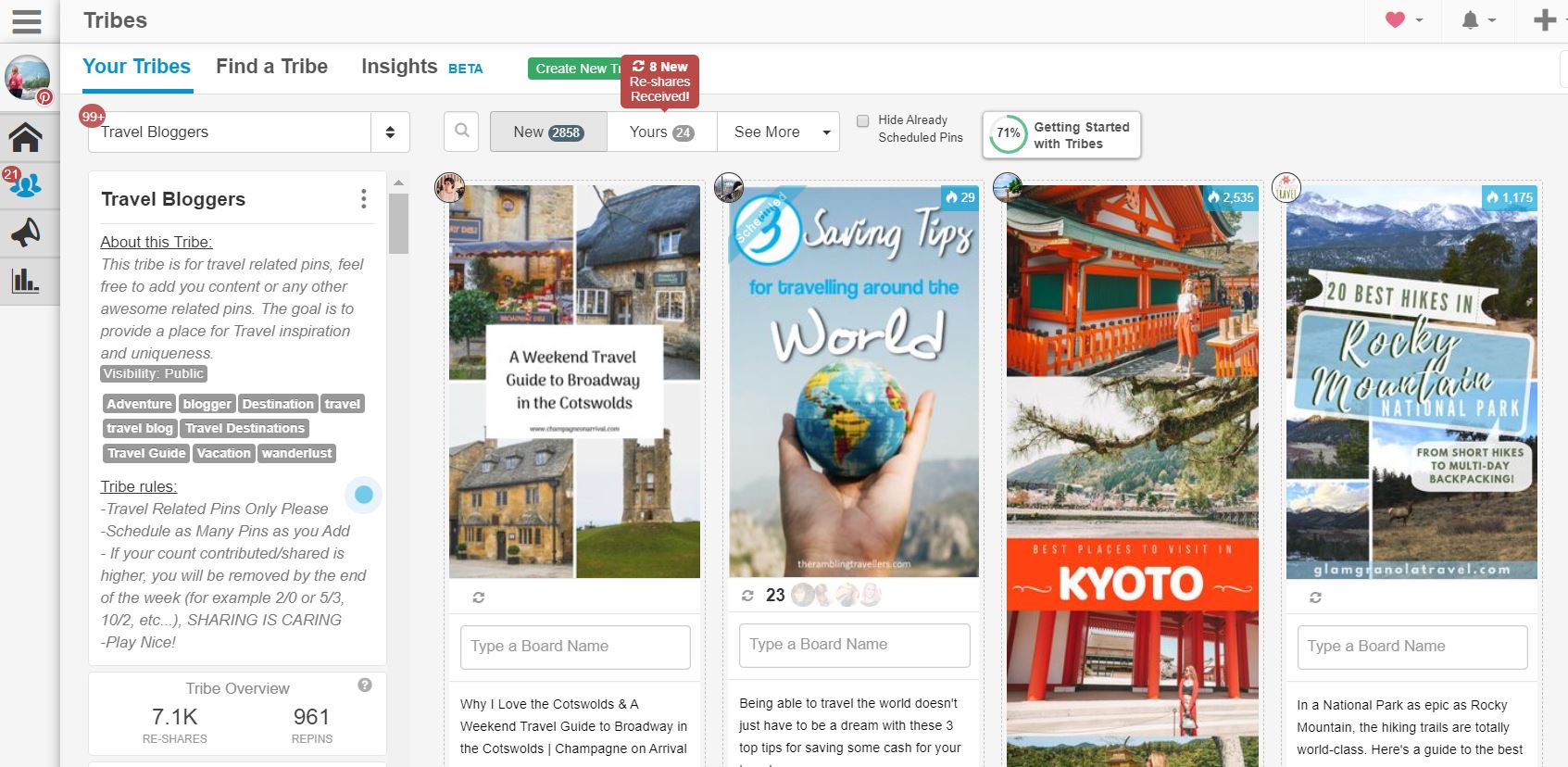

Thanks for these helpful tips, Julia!
I’m happy to help!
I hadn’t heard of rich pins before – something new to check out! Strangely enough, my dad blog gets a lot of Pinterest traffic, so I’m always up for tips.
Rich pins can definitely help drive more traffic to your blog! And they’re easy to set up!
Such good tips for Pinterest!
Thanks! 🙂
Great article! Clear, concise and well laid out. Thank you!
Thank you!
These are so helpful! I have to get better at my Pinterest pinning and SEO.
I hope it helps!