Did you know that Pinterest pins, profiles, and boards can rank well on Pinterest AND Google?
Because Pinterest is a search engine, I see pins and accounts ranking on the first page of Google all the time! If you want to double your traffic from Pinterest by ranking on Google, you need to integrate some more specific SEO strategies into your Pinterest strategy. If you want to know how to optimize Pinterest to start ranking well on Google, these are my top 5 tips!
How to optimize Pinterest to start ranking on Google
Before we can really dig into Pinterest SEO strategies, I recommend having the basics for Pinterest down first. If you’re just getting started with Pinterest, check out my other Pinterest blog posts to get you going:
7 Questions to Ask to See if Pinterest Is Right for Your Business
How to Use Pinterest for Small Businesses: 9 Easy Tips to Get You Started
Pinterest Strategy Tips for Small Businesses
Tailwind 101: How to Use Tailwind to Grow Your Small Business on Pinterest
Ok now let’s get started with optimizing your Pinterest account!
#1 Do your keyword research
You want to do keyword research for all of your pins (and even your content before you create pins so your website can rank well in Google) because you’ll want to see what the competition is and how hard it could be to rank for it, and you want to make sure you don’t get so specific that you’re using keywords that no one is searching for!
So keywords are just the words or phrases people type into Google or Pinterest when they’re searching for something. There are tons of tools to do keyword research for Google, but there isn’t a great way to do it for Pinterest yet. They did recently come out with a tool called Pinterest Trends that will show you how popular a phrase is throughout the year, but it doesn’t have much data so far and it can only be used in a few countries right now. So if your industry is on Pinterest Trends, you can try using it, but I would check back in a few months to see if it has collected more data.
So since Pinterest doesn’t have a great keyword research tool, you need to get a little creative.
To make sure your pins can rank well in Google, I would do some keyword research in Google Images. It’s the same concept as searching in Pinterest, and you can see how competitive the keywords are on Google. If you want to get even more serious, you can use a keyword research tool to see what the monthly search volume for keywords are! I use Keysearch, and it’s a great tool to get your feet wet with keyword research (and you can obviously use it for keyword research for your website content to get your site ranking higher in Google, too).
#2 Test different keywords and descriptions on pins
When you’re doing keyword research, you’re probably going to find a few different keywords that you could use for a pin. I always recommend testing out different designs for pins, and you should test out different keywords, too! There might be one that you find resonates more with your ideal audience than another, but you won’t know for sure until you test them.
Using different keywords and descriptions on pins also gives you more opportunities to rank on Google and Google Images. To test how different keywords are performing, I would recommend taking the same (or a similar) pin design and just changing up the title and description and pinning it to a different relevant board. Then you can track the two pins and see which one is performing the best!
#3 Optimize your profile AND boards
I see lots of accounts that have awesome profiles and with great bios, but they neglect their boards. They give them generic names like “Business” or “Photos” and don’t add a description, which means they’re really missing out on ranking in Pinterest and Google!
If you don’t believe that optimizing boards are important, I have an example from my personal life. I wasn’t even thinking about this blog post when I did a quick search in Google for recipes last week, and below the featured snippet were two Pinterest boards ranking! That’s right, Pinterest BOARDS were outranking websites!
Because I had searched something broad like “recipes” and not a specific recipe, the boards were ranking better than the pins because they used these more broad keywords in the board name and description.
#4 Optimize your alt tags
This tip is actually for both SEO and Pinterest SEO!
Alt tags are important for Google, Pinterest, AND people who are visually impaired and have software read website content to them, so you want to make sure your alt tags are helpful for everyone.
When you have photos on a blog post, you want to make sure you fill in all the alt tags (also called things like alt text and SEO titles depending on the website platform) and describe the photo because it tells Google and Pinterest what the picture is about since they can’t read photos. This is really important because if you don’t fill in anything, you’re not giving Pinterest any information to rank your photo as a pin. But if you do have a great alt tag, you can get lots of traffic from Pinterest from someone doing the pinning for you!
To write a good alt tag, describe your image in a short phrase and don’t include a ton of commas, hyphens, or random keywords. For example, if the image is of a bedroom you designed, write something like “Bedroom in mid-century style with light wooden headboard and a blue comforter in Philadelphia” and not something like “bedroom, mid-century bedroom, bed, wooden bed, blue comforter, bed with blue comforter, bedroom with white walls, bedroom in Philadelphia, bedroom in Pennsylvania, interior design.”
See the difference? The first one is clear to everyone what is in the image and where it’s located, but the second one looks spammy and just confusing.
The exception to alt tags is if you created a graphic specifically for Pinterest and added it to your post to encourage people to pin it (you’ll always see my Pinterest graphic as the first photo in all my posts). Since it’s a graphic with text on top of a photo specifically for Pinterest, your alt tag can be the title of your post or some kind of variation of it. That way you can target the specific keywords for your blog post when someone saves the graphic to Pinterest.
#5 Encourage your audience to pin your content
The more traffic you get, the better your content and pin are going to rank!
There are some easy ways to encourage your audience to pin and share your content. I always recommend having social sharing buttons for all your blog posts to make it easy for people to share on Pinterest and other social media platforms.
You can also specifically call out Pinterest and clearly link to a pin you’ve already created for readers to repin. You can encourage people to follow you so they’ll see your pins in their feed. You could also have a pop-up to pin your graphic in a post to catch people’s attention. Just get creative and see what works best for your audience! 🙂
I also recommend having at least one Pinterest graphic to keep it front of mind. I know a lot of people like to hide their Pinterest graphics so they don’t take up space on a blog post, but if you’re encouraging people to pin your post but they only see stock photos, they’re less likely to pin it. But if they see a beautiful graphic to share (and it doesn’t have to be all your pin graphics, just one is enough!), they’ll be more likely to share it on Pinterest!
So in a nutshell, those are my top 5 tips on how to optimize Pinterest! It will take time to grow on Pinterest and Google, but the traffic and potential clients are worth it 🙂 If you want to get more information on how to optimize your account specifically, check out my Pinterest audit services!

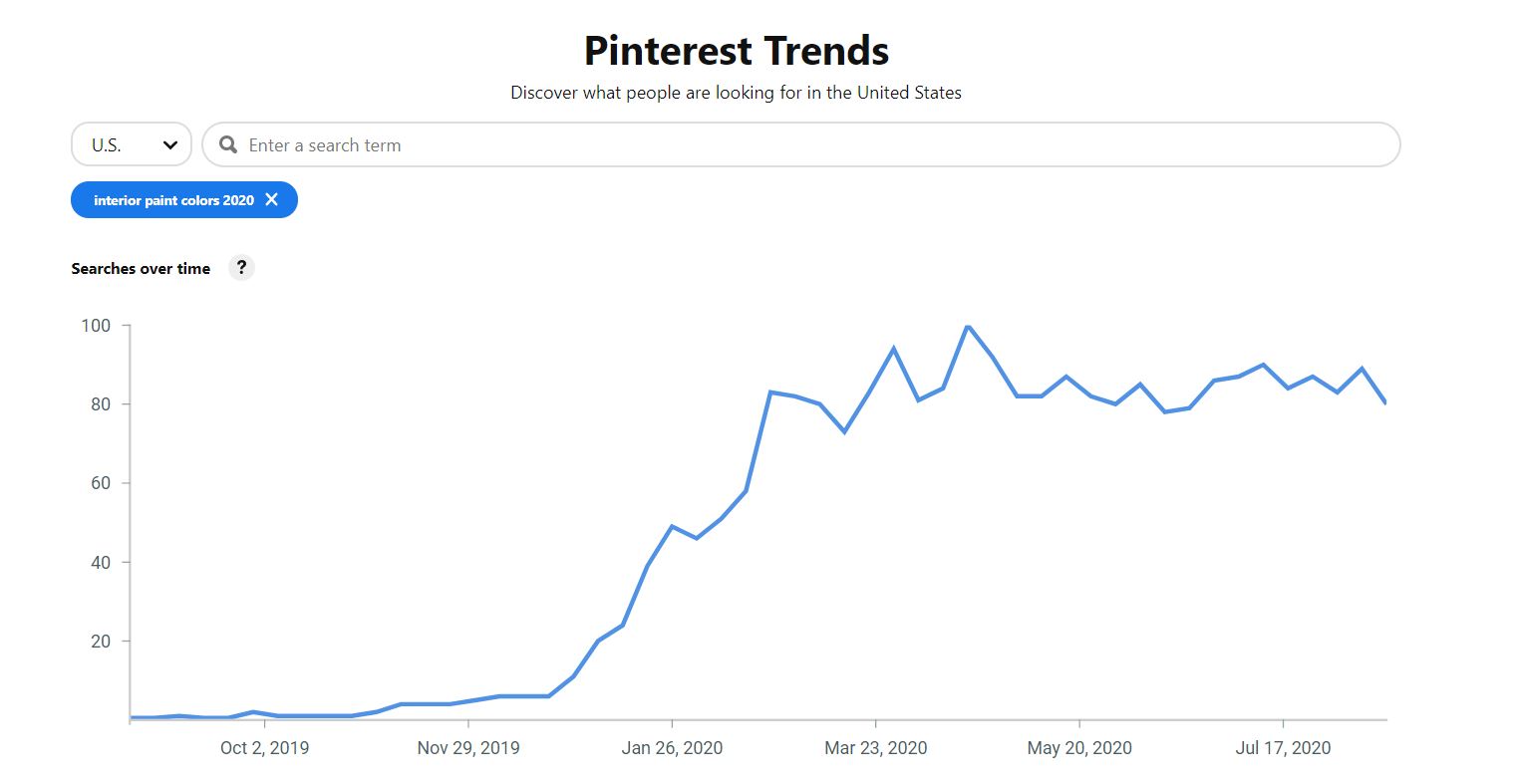
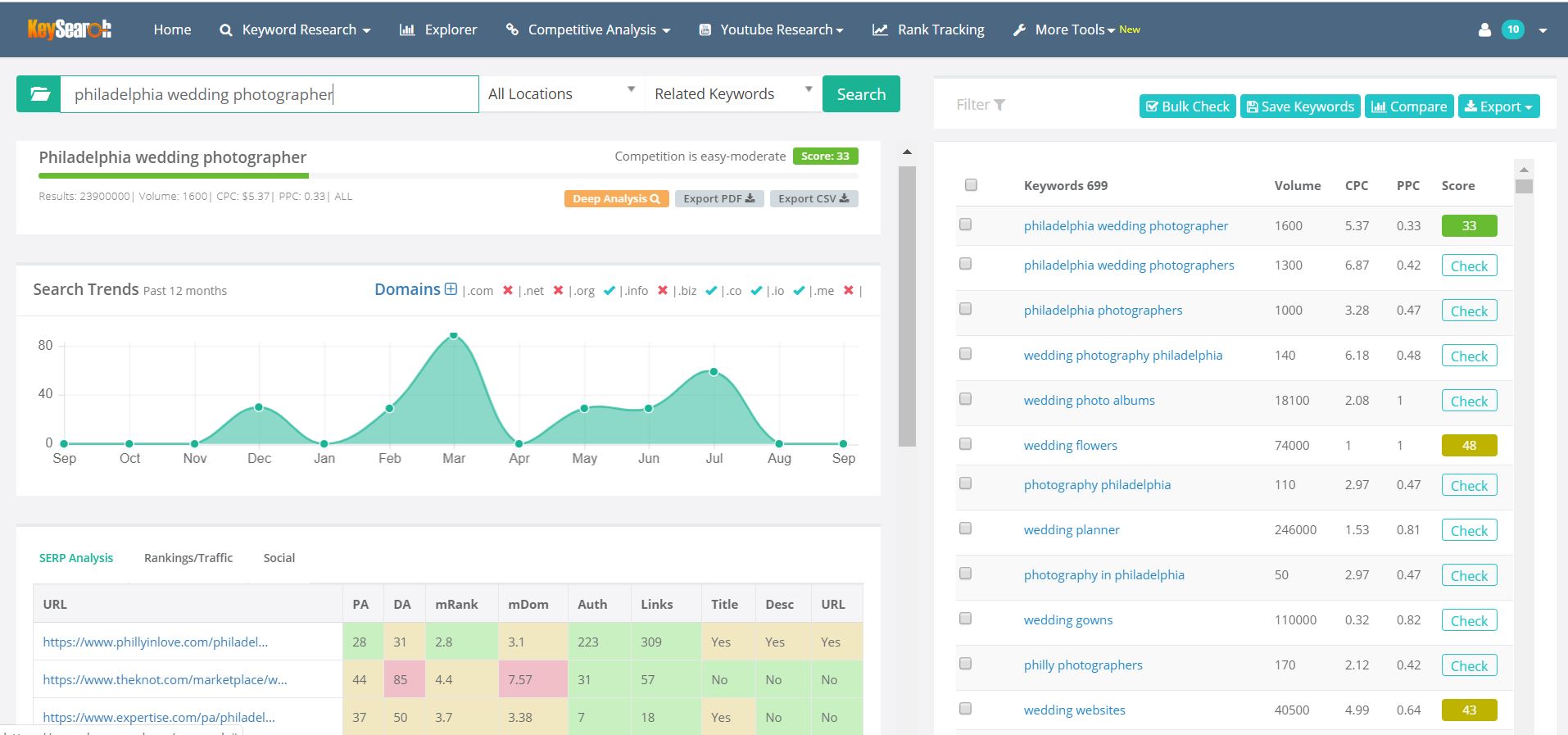
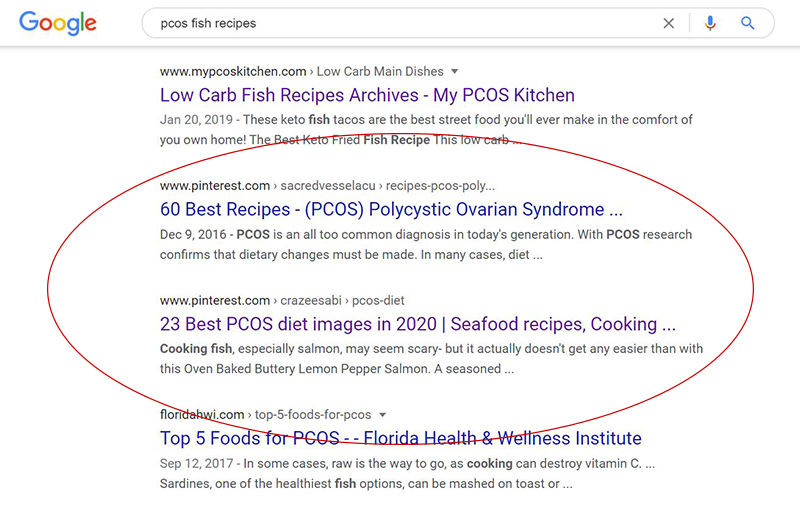
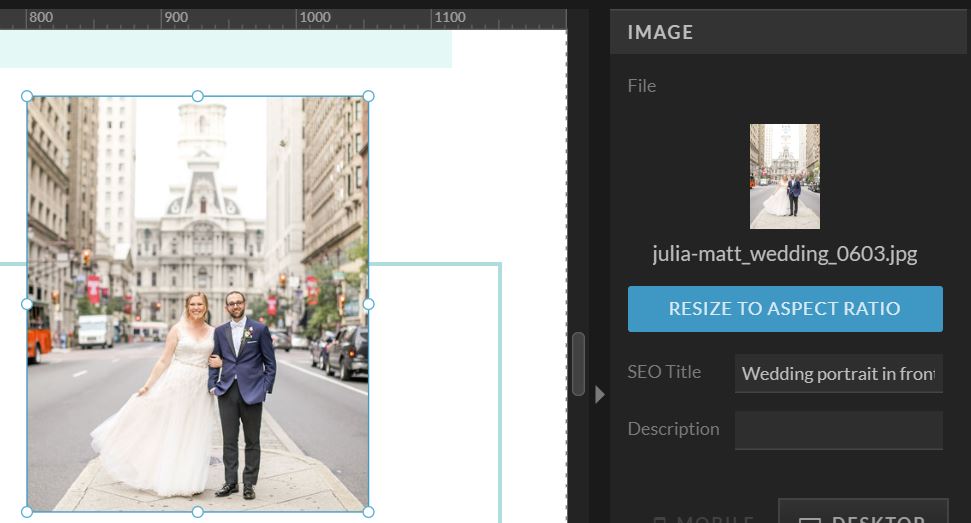


This is just what I need! Great post about 5 Ways to Optimize Your Pinterest Account for SEO!
Thank you! 🙂
You always amaze me. I’m so glad I found you by searching for “most beautiful bad ass SEO consultant in PA” you were first on the SERPs 🥰🤩
Aww thank you!! 🙂