Are you planning on focusing on your site’s SEO in the new year?
All the business owners I know have big plans for the new year and I have some big goals here at Julia Renee Consulting. If one of your plans is to get your SEO in order, I am here to help!
Google is going to keep evolving to have search results helping the searcher as best they can, and from the direction they’ve been going over the past few years, they are really focusing on ranking the best websites to help the users, especially since so many sites are using robotic AI text these days. Google is also looking at user experience, so you need to make sure your site is easy to use and navigate. To make your site the best it can be for Google, these are 9 SEO strategies small businesses should be focusing on for the new year!
9 SEO Strategies for small businesses to focus on in the new year
1. Speed up your site
Site speed is always one of my top tips because I keep seeing reeeeaaallly slow sites. There are a lot of sites where you can test your site speed, and PageSpeed Insights is a good place to start.
There are many reasons why you need to speed up your site:
- If your site is too slow, people aren’t going to stick around and wait for it to load, so they might leave after a few seconds. Google is going to see that people aren’t waiting for your website to load, so it looks like people don’t like your site. Google wants to show searchers the best of the best, so if people don’t stick around your site, it’s showing Google that your site isn’t the best.
- It’s bad for user experience. Do you really want to stay on a site that takes 10 seconds to load a single page? Probably not. Again, Google wants to rank the best sites the highest, and if your site isn’t set up for the best user experience, they don’t want to show it to users.
- Google might not be able to crawl your whole site. If your site is really slow (and I’ve seen a site get a question mark instead of a number on the scale of 1 to 100 on PageSpeed Insights, so I’ve seen some really slow sites) or if there is a lot going on on the backend of your site, Google might not be able to read and rank everything. Every site has an allotted crawl time (the amount of time that Google will read your site), so if your site is slow and you have a lot of content, Google might not be able to read everything, and what they can’t crawl won’t be ranked.
2. Optimize old blog posts
If you have old posts that aren’t ranking well, go back and optimize them! (And resubmit them in Google Search Console so Google knows that you made updates). Update any outdated information, and reformat it to make it easy to read.
Google likes to see that outdated information is updated (they don’t want to rank old, irrelevant content), and it’s going to help your audience, too. Which cycles back to helping your rankings because Google is all about user experience!
3. Make sure your mobile site is user friendly
More and more people are using their phones for searching on Google and visiting websites, and not having a great mobile site can affect your rankings. It’s similar to site speed; if someone visits your site on their cell phone and sees that it isn’t mobile friendly and immediately leaves, Google is going to see that your site helpful to the user. So make sure you don’t have a lot of photos on your mobile site, make sure your menu is easy to navigate, and make sure your text is big enough to read on a phone.
4. Don’t keyword stuff
This is another one of my top SEO tips, and I have written about keywords a lot. Don’t keyword stuff, and write for humans, not robots! I’m going to sound like a broken record, but Google is focusing on user experience, and they can tell when you’re trying to game the system and use a keyword a dozen times to just try and rank for it. Plus, your audience doesn’t want to read a post that sounds robotic. If you’re trying to convert them to clients, writing for Google bots instead of your ideal client is going to hurt, not help.
5. Niche down and reach your ideal clients
There are SO many reasons that niching down in your business will help you grow, and it will also help your Google rankings! The more niche you can get, the less competition you will have on Google, AND it will help the right people find your site. For example, if you are a copywriter without a specific niche and you’re targeting “copywriter” as a keyword, the competition is really high. And if you are ranking for “copywriter,” you’re going to be getting all kinds of businesses visiting your site, and they probably aren’t the right client for you.
If you niche down and target “copywriter for interior designers,” guess what? You’re going to rank a lot better for that and most people visiting your site are looking for that exact service! So you’re going to be getting more of your ideal clients visiting your site and likely won’t be getting inquiries for a copywriter for a caterer or something not related to your niche.
6. Use Google Search Console for keyword research
Google Search Console is one of my favorite SEO tools, and it’s free! If you don’t have Google Search Console yet (but please create your account today!), it’s similar to Google Analytics, but it’s focused only on organic search. It will show you how much traffic you’re getting from Google and the exact keywords that are bringing people to your site. So I like to use this for keyword research because it shows you keywords that people are definitely interested in.
Google is going to rank you for keywords similar to the ones you’re targeting already, so you can use those keywords to write content that exactly matches the topic because people are clearly interested in that topic already.
I’ll give you an example. Right now, Google Search Console says I am getting traffic to my site for “SEO tips for Squarespace” because I have a guest post on that exact topic. I am also getting traffic for “Squarespace SEO plugin” because of that guest post, but I don’t have any posts specifically about plugins. So since there is obviously interest in SEO plugins, I can use this information to write a post about that specific topic and give people the solutions they’re looking for.
So if you have Google Search Console up and running, see what keywords that you’re already getting traffic for that you can create a post and answer more people’s questions!
7. Create a Google Business Profile account
I recommending having accounts for Google Analytics, Google Search Console, AND Google Business Profile (formerly Google My Business), and they are all free. With Google Business Profile, you can get reviews, showcase your work, show your contact information and working hours, and show what areas of the country or world you serve. Plus, you’re giving Google more information about your business to help them rank your website higher.
8. Get on video
I’ll admit, this is something that I need to start doing for my own business! Video is going to be the future of ranking content. YouTube is a search engine owned by Google, and you may have noticed that Google likes ranking videos. Videos are an easy form of digestible content for users, and more and more people are creating and watching videos. So if you’re behind like I am, make it a goal for the new year to start creating video content!
If you don’t think that you could come up with content related to your creative business, check out the videos my wedding photographer creates and see if that changes your mind.
9. Continue creating quality content and don’t worry about word count
You’ve probably heard that your content strategy should focus on quality, not quantity, and that strategy is continuing for this year. One thing that has changed a little in recent years is that SEO experts are recommending that you don’t focus so much on the length of the content as long as you are answering a question and helping your audience. There were so many different recommendations about how your content should be a certain word count, and I even saw a number as specific as 2,450 words is the perfect length for a blog post.
But sometimes blog post topics don’t need to be that long, and to reach the “perfect” word count, people were starting to fill their blog posts with fluff, which Google and your audience don’t like. So after the update, there seems to be more focus on just writing however much is actually going to serve your audience. I don’t recommend just writing 100 words, but ANYWHERE in between 300-3,000 words is fine if you are helping your audience without filling it with fluff.
And along with creating quality content, this is a hot topic right now with all the AI tools gaining popularity. In a nutshell, using AI tools to create content are fine for SEO, but you need to make sure you edit/optimize them and add your personal touch. Google is really focusing more on personal experiences and examples in blog posts, so generic blog posts that sound robotic aren’t going to cut it. So make sure you’re adding your brand voice and personality into your blog posts if you’re using AI tools!
If you want more tips on AI and SEO, check out my episode on Authentic AI for Entrepreneurs!
If you’ve been at a loss for where to begin with SEO for the new year, I hope these SEO strategies for small businesses help! If this is still too overwhelming for you, I can help get your site optimized and ranking higher in Google with my SEO services 🙂

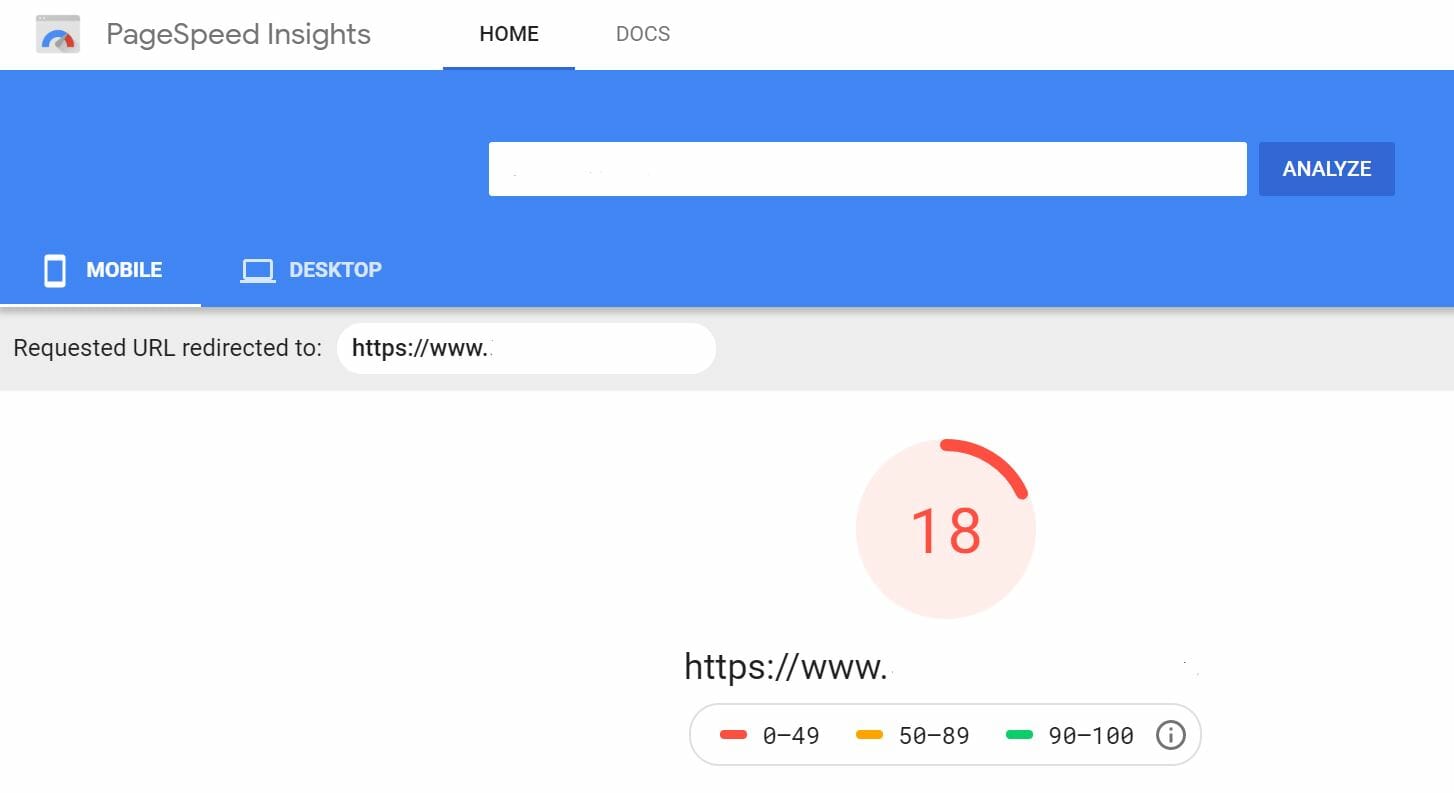

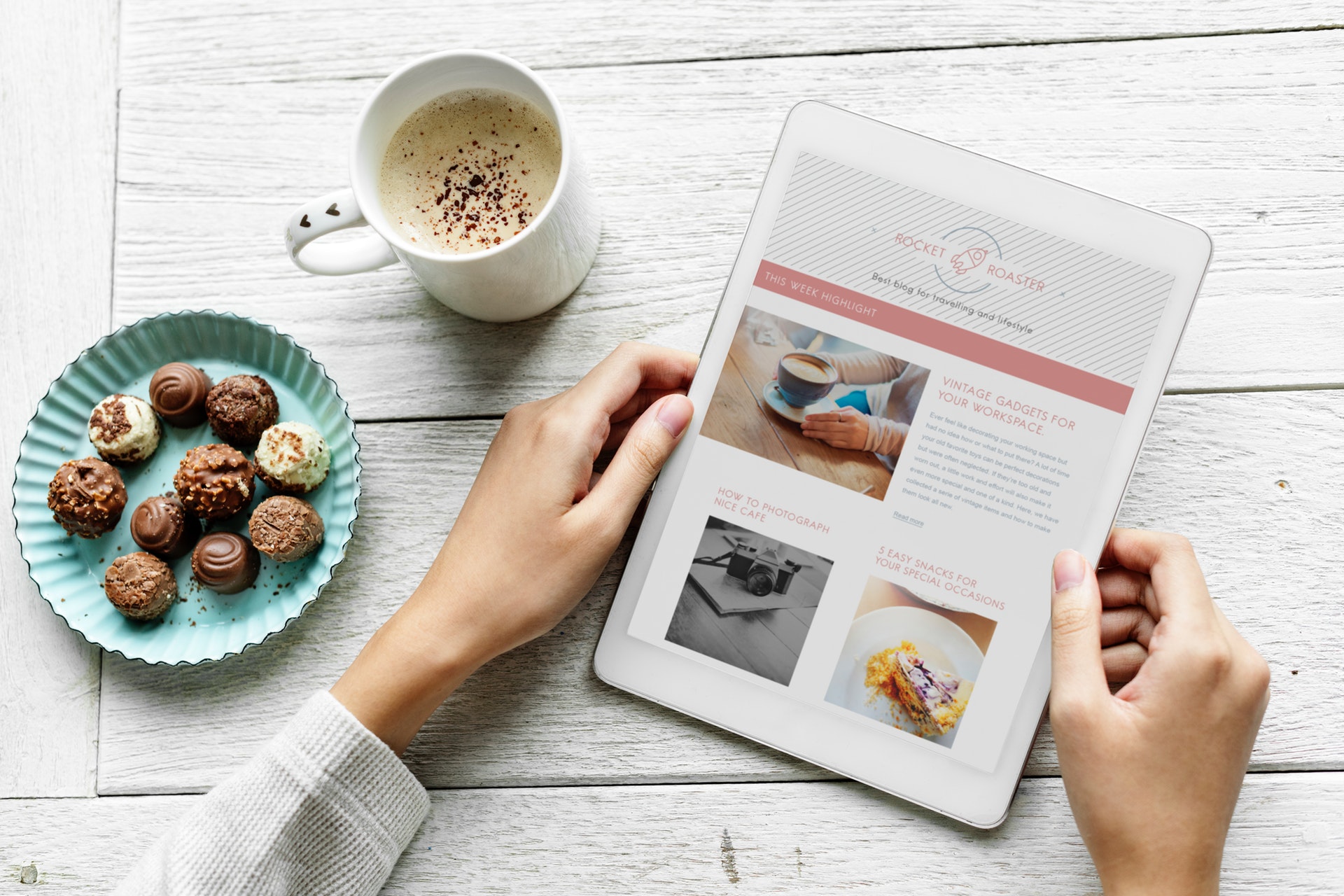



These are great SEO Strategies for small businesses to focus on this year! Thank you!
I hope they help!
Such good information! Definitely book marking the page- we’re updating our blog with 2019 weddings and these tips are so helpful! Staying on top of the ever changing algorithms is so difficult, so I loved this read!
Thank you! 🙂 Let me know if you have any questions when you’re updating!
Thank you so much for sharing all of this info, SEO is so confusing for me (I am a graphic designer and fine artist). I feel like I have a ton of tangible steps to take now!
I’m glad this has been helpful! 🙂
These were super helpful! Creating a to-do list as we speak!
Thank you! 🙂
Julia, this blog post is so well written and informative. I’ve been feeling very lost with SEO and this blog clearly lays out steps I can take right now!
Thank you so much! 🙂 I’m glad this helps!!
Thanks so much for sharing these great SEO strategies! I will definitely be using these tips to improve my website’s SEO!
I hope they help! 🙂