You might be ranking well on Google- but are you set up to actually get traffic from Google?
Title tags and meta descriptions are SUPER important not only to help you rank well on Google, but to drive traffic to your site when someone sees it on Google. You could rank well and see that you’re getting tons of impressions on Google in Google Search Console, but if you’re not getting actual traffic from Google, your title tags and meta descriptions could be the culprit.
So let’s go through how to write title tags and meta descriptions for SEO to help you get more traffic and potential clients to your site!
What are title tags and meta descriptions?
If you’re not sure what title tags and meta descriptions are called (they have slightly different names on different website platforms), it’s just the title and short paragraph that appear for a website when it shows up in a Google search.
When you search for something on Google, you’ve clicked on some websites over others, so think about why that is and what compels you to click on a website!
So title tags are important for SEO because you’re telling Google exactly what that page is about, and it’s a prime spot to target keywords.
Google actually doesn’t look at meta descriptions for a ranking metric. But don’t write them off! Meta descriptions are the first impression you’ll make on someone who finds you on Google. They are your opportunity to stand out from the crowd and get someone interested in clicking to your site over all the rest.
And you can see in the example that the keywords in the meta description are bold, so while targeting keywords in your meta description may not help it rank better, but they can catch people’s eye and reinforce that your page is the one they’re looking for.
Why you need them
So title tags are a ranking factor and meta descriptions are the first impression that your website makes on a potential client, so they’re pretty important! But I see people neglect to fill them in all the time, and which means they’re missing a big opportunity to get traffic from Google.
If you don’t add them, most websites will automatically fill in title tags and meta descriptions with the first text on the page (which isn’t always relevant to the rest of the page), or Google can create whatever meta description it wants for your pages. I can’t tell you how many times I’ve seen meta descriptions for my clients that Google has just filled in with gibberish!
I’ve seen meta descriptions where Google is pulling the names of the photos on the page instead of the actual text, and once I saw a meta description where Google filled it with the names of the social media icons on the site. So it literally said “Facebook icon blue. Instagram icon blue. LinkedIn icon blue. Pinterest icon blue…”
Does a meta description like that get you interested in clicking through to that site? Probably not! It looks unprofessional and potentially spammy. So don’t turn away potential clients because you didn’t fill in your meta descriptions!
And be aware that Google can still change your title tags and meta descriptions if you fill them in if they think they can write a better one (but like I said before, it could still be nonsense gibberish), but writing great title tags and meta descriptions that match what people are searching for make this less likely.
For example, I was working with a client recently who filled in her title tags and meta descriptions, and for her home page, she set her title tag to be the tagline of her business but Google changed it to the name of her business and dropped the tagline.
This likely happened because Google knows it could affect how her website ranks when people are actually searching for her business name, and people want to know the names of the businesses and websites when they click on a link. So this problem was solved by adding her business name to the title tag and shortening the tagline to still include a good keyword, and Google didn’t mess with it again!
How to write title tags and meta descriptions for SEO
That was a lot of info to cover, so now that you know why they’re so important, let’s cover how to write title tags and meta descriptions for SEO!
Title tags should be 50-60 characters, and meta descriptions can be up to 160 characters. Platforms like Squarespace and Shopify will give you space for more than 160 characters, so make sure you’re not going over! Showit doesn’t give you a cutoff at all or tell you your character count, so you need to use a Word Doc or something. For WordPress, I recommend a plugin like Yoast that will tell you when your title tags and meta descriptions are a good length.
When writing your title tags and meta descriptions for SEO, don’t overthink it or try to be too catchy or anything! Just descriptively write what that page is about and include the most important, relevant information and relevant keywords as applicable. And focus on the reader and not so much on yourself.
Let’s go through some examples
For an interior designer in Philadelphia, their Home page could look something like this:
Title tag- Super Cool Interiors | Modern Interior Designer in Philadelphia
Meta description- Want to add a fresh, modern look to your historic home in Philadelphia? Super Cool Interiors is here to bring your dream home to life
For an Instagram strategist for photographers, their Services page could look something like this:
Title tag- Instagram Strategy Services for Photographers | Annika Dent Consulting
Meta description- Are you a photographer struggling to grow on Instagram getting tired of wasting time? Let’s chat about creating a stress-free strategy!
So when you’re writing your title tags and meta descriptions, make sure you’re speaking to your ideal audience and simply say how your business can help them. And for pages like Home, About, or Contact, don’t just leave the title tag as simply “About” because you’re not telling Google what is on that page or any keywords to target!
If you can’t come up with a creative title tag, you can just keep the page name and add your business tagline. So something like “About Annika Dent Consulting | Instagram Strategist for Photographers.”
Writing title tags and meta descriptions for SEO is easier than you may think 🙂 Overall, make sure you fill them in (so they aren’t filled with gibberish), and write a short, descriptive summary of the page that includes keywords. If you need help optimizing your title tags and meta descriptions, check out my Seeds for SEO Success course for more guidance!
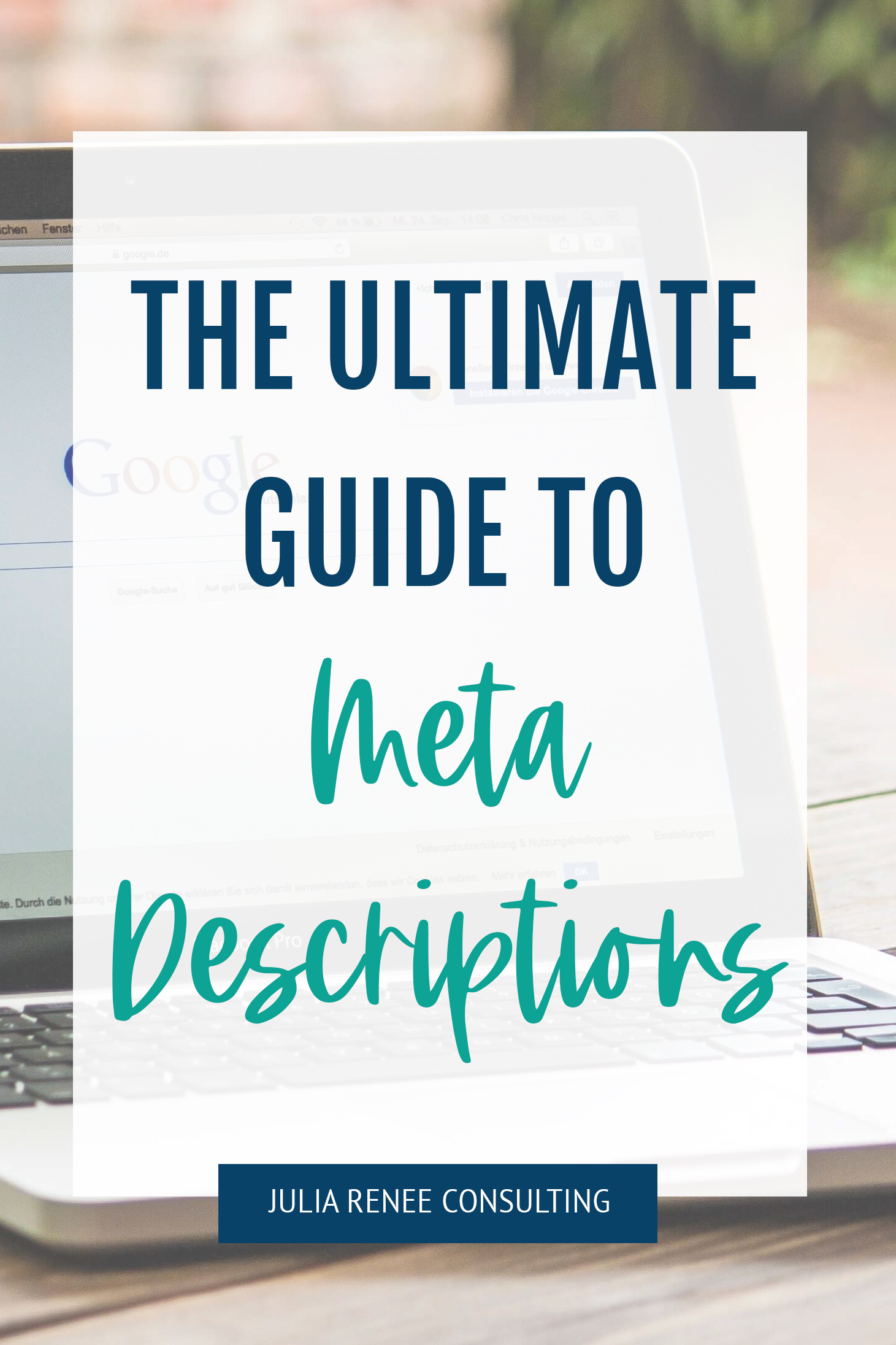
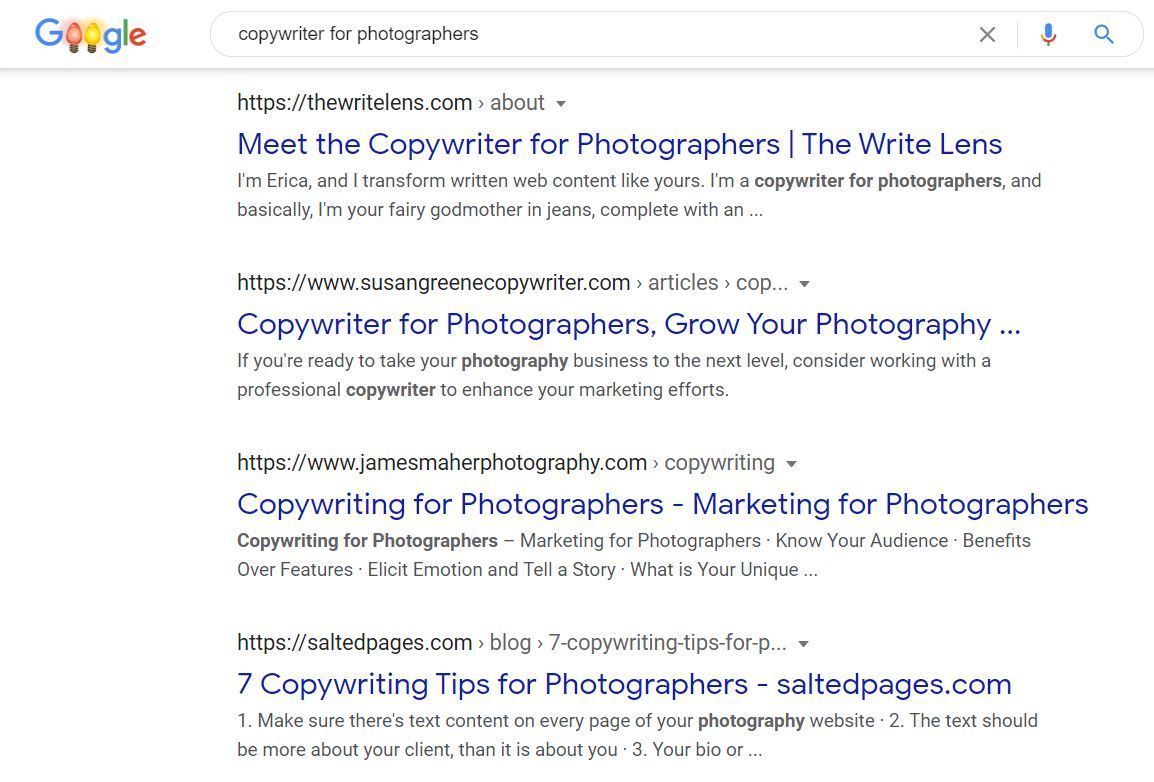
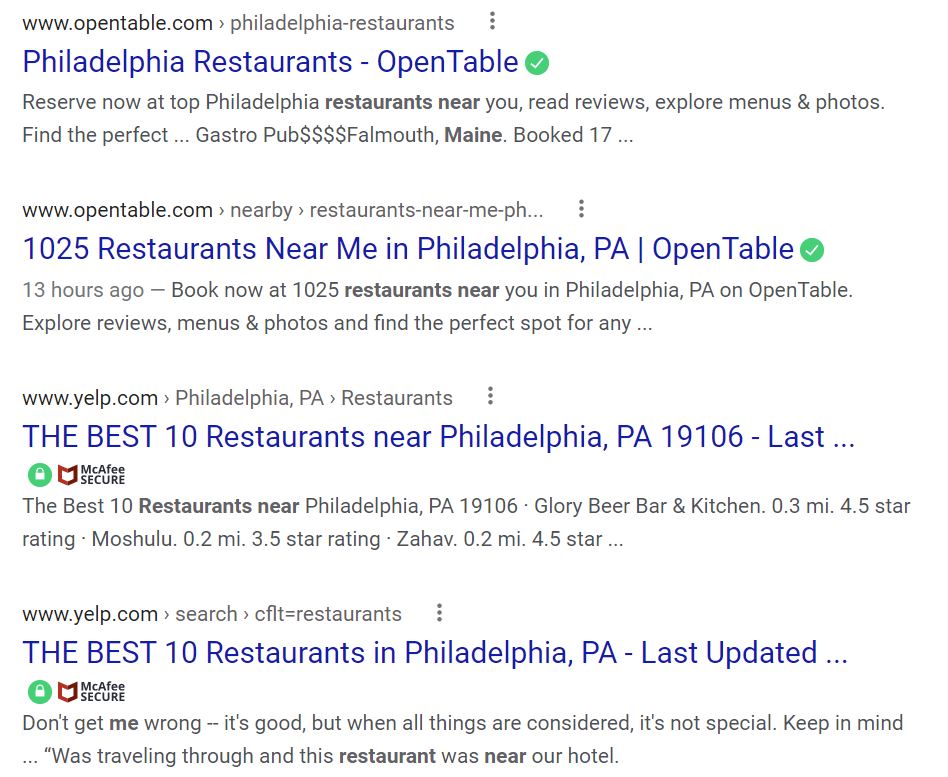


This is such a useful post! Thank you!
I’m glad it was helpful!